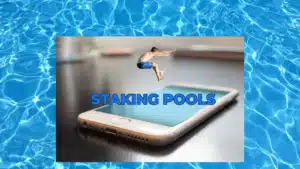This is article 8/8 in Part I of our series, How To Build Wealth and Grow Crypto Assets and Income by Staking.
It will give you the confidence to get your tokens off the exchange and into your custody.
We believe hardware wallets are the best option for crypto self-custody and this article will help you get set up!
Key Takeaways
- Know the risks of storing your crypto with a centralized provider
- Know the risks of self-custody
- Download a software wallet, or preferably buy a hardware wallet
- Secure your seed phrase and store it offline
- Generate a new receiving address, or key pair for each crypto you want to own
- Regularly update your wallet software and firmware
- Be cautious of phishing attempts
Self-custody and crypto wallets for beginners
One of the scariest parts of crypto investing is self-custody. Self-custody means being responsible for storing the seed phrase to your cryptocurrency wallet.
You take control of your assets, rather than relying on a third-party custodian, like a bank or brokerage firm.
The upside of self-custody is that you have 24/7 access to your funds. Nobody can lock you out. You become self-sovereign.
The downside of self-custody is that there is no customer service department if you have issues. Your funds are lost if you send them to the wrong address, or if you get tricked into giving your wallet seed phrase to a thief.
Self-custody is not for those who are disorganized or have trouble keeping track of things. Most crypto investors have a high risk tolerance and this is another risk to consider.
In this article we will do our best to give you a leg up so you can make an informed decision.
Before proceeding, you should memorize the #1 rule in crypto: Never share your private keys or wallet seed phrase with anyone you don’t trust with your life!
When newbies ask for help on social platforms it’s like walking into a train station or airport and shouting, “I need help with my money!”
Thieves troll social platforms and love to pose as customer service reps. They send direct messages and phishing emails, attempting to get your wallet seed phrase.
The best thing you can do is to remember…
The Number One Rule in Crypto
NEVER SHARE YOUR PRIVATE KEYS OR WALLET SEED PHRASE WITH ANYONE YOU DON’T TRUST WITH YOUR LIFE!
If you are going to self-custody your assets you must practice good digital hygiene.
Don’t click links that anyone DM’s you on a social platform. Be very cautious when clicking links in emails you receive.
Metamask, Keplr, Exodus, Ledger, and other wallet providers will never send you an email with a link that asks you to input your wallet seed phrase.
The only time you will ever enter your wallet seed phrase is when restoring your wallet onto a new device.
We know this is intimidating, but once the #1 rule is committed to memory you can explore self-custody.
Consider starting small with gambling money that you can afford to lose, and perhaps with bitcoin only. Get comfortable sending and receiving your bitcoin. Get comfortable with using your hardware wallet. Get comfortable with self-custody before investing in other tokens.
What's the difference between a seed phrase and private keys?
Tokens live on blockchains, not in your wallet. Your wallet holds the keys that allow you to unlock your crypto and move your tokens from one address to another.
When you set up a new wallet you will be given a 12 or 24-word seed phrase. That phrase allows you to restore your wallet if you lose or damage your device.
Write that seed phrase down on paper and keep it in a fireproof safe, or in a safe deposit box. Keep it offline and never share it with anyone you don’t trust with your life.
Once you have written down and securely stored your seed phrase, you will need to generate receiving addresses for each token you plan to hold.
Think of a checking account. If you give someone your checking account number that person can walk into your bank, pull $100 out of their wallet and ask the teller to deposit that $100 into your checking account.

Anyone with your checking account number can deposit funds, but you must show the teller your debit card and driver’s license to withdraw.
Likewise, anyone can send tokens to your receiving address, but only the private key holder can withdraw those tokens. So, your private key is like your debit card and driver’s license, but there is no teller or bank employee to safeguard your funds.
When you generate a BTC receiving address in your new wallet, that includes a public and private key pair. The public key helps to facilitate deposits. The private key is something you never share with anyone. The private key string of numbers and digits is what allows you to unlock and withdraw your BTC.
When you generate an ETH receiving address in your wallet, that includes a public and private key pair. The public key helps to facilitate deposits. The private key is what unlocks the address and allows you to withdraw your ETH.
When you generate an ATOM receiving address in your wallet, that includes a public and private key pair. The public key helps to facilitate deposits. The private key is what unlocks the address and allows you to withdraw your ATOM.
When you generate a MATIC receiving address in your wallet, that includes a public and private key pair. The public key helps to facilitate deposits. The private key is what unlocks the address and allows you to withdraw your MATIC.
Get the picture? Your wallet holds all these keys. Wallets would be more appropriately called, keychains, or keyrings. Especially since tokens live on the blockchain, not in your wallet.
The 12 to 24-word wallet seed phrase you wrote down when setting up your new wallet holds ALL your private keys. If a thief gains access to your seed phrase, all your crypto is at risk of being stolen.
It is important to note: Software wallets that you download hold those keys on your phone or computer. Hardware wallets hold them offline in the USB device that you plug into your PC.

The steps to take custody of your crypto
1) Know the risks of storing your crypto on a centralized exchange. It is convenient and seems safe. We let E-Trade and Charles Schwab hold our stocks, mutual funds, and bonds. But, with crypto the risks are entirely different.
Are you familiar with Voyager, Celsius, BlockFi, and FTX? They all went out of business and stole their customers’ crypto.
While centralized providers may offer convenience and easy accessibility, they also pose a risk of hacking and theft by the exchange itself.
2) Know the risks of self-custody: As previously mentioned, you are solely responsible for your assets. If you lose your seed phrase or list of private keys and your device is lost or damaged, you lose your funds.
Likewise, if you are tricked into giving your seed phrase to a thief, you lose your funds. It is highly unlikely that anyone can retrieve them for you.
3) Download a software wallet, or preferably buy a hardware wallet: The first step in self-custody is to create a wallet that supports the cryptocurrency you want to hold.
Great software wallets to consider would be Exodus, SafePal, Metamask, and Keplr. These wallets store the private keys on your device, so keeping your phone or laptop secure is super important.
New crypto investors usually get their feet wet with self-custody by using a software wallet.
Hardware wallets, like the Ledger or Trezor store your private keys offline. Hardware wallets are much safer since offline devices are unlikely to be hacked.
The Ledger looks like a flash drive and can connect via a USB cable to your computer or via Bluetooth to your mobile phone.

Additionally, you must press the buttons on the physical device in your hand to approve transactions. Serious crypto investors use hardware wallets and staking from Ledger is simple.
Hardware wallets are small and portable, which makes them easy to conceal. They allow 24/7/365 access to your assets, even when you are away from your computer.
When setting up a new crypto wallet, you will be given a 12 to 24-word seed phrase. This phrase quite literally is your wallet, so keep it in a safe deposit box or somewhere very secure.
What’s the #1 rule in crypto? Never share your private keys or seed phrase with anyone you don’t trust with your life.
If your computer, phone, or hardware wallet is damaged, the seed phrase will allow you to restore your wallet onto a new device.
4) Secure your wallet seed phrase: The most important step in self-custody is to secure your private keys. That means keeping them safe from theft, loss, or damage. Your wallet seed phrase is all your private keys. A wallet will have one seed phrase, but perhaps many public/private key pairs.
Again, think of your wallet more like a keychain.
Write down your seed phrase on paper to store in a safe location. If you must keep your seed phrase digital, use a password manager to encrypt it.
5) Generate a new receiving address: Once you have written down your 12 to 24-word seed phrase, generate a receiving address for each token you wish to hold in the wallet. That will generate a new public and private key pair.

Your private key should NEVER BE SHARED WITH ANYONE YOU DON’T TRUST YOUR LIFE WITH, because it is used to access and move your assets.
If you use a hardware wallet like a Ledger, you can connect your Ledger to browser extension wallets, like Metamask or Keplr to manage funds.
Why would you do that? Because the Keplr user interface is much better and the Ledger Live wallet software does not have access to most Cosmos ecosystem tokens.
You will need to use Keplr for the broadest access to Cosmos assets and to claim airdropped tokens.
Want to be notified when there are Cosmos ecosystem airdrops to claim? Sign up for our Cosmos Airdrops newsletter! You'll also receive this wealth-building series sent straight to your inbox.
5) Regularly update your wallet software and firmware. Updates help protect your assets from any potential security vulnerabilities. Only download updates when prompted from inside the wallet itself. Never click links in an email that claims to be a wallet update. That is a phishing email.
6) Be cautious with phishing attempts: Thieves will attempt to trick you into giving away your wallet seed phrase. Always double-check website URLs and apps you intend to use to ensure they are legitimate. Spelling and grammatical errors are a dead giveaway.
Additionally, never click a link when you are asked to “verify your wallet.” That is a total scam.
Do not click on “sponsored” search results from search engines. Those are the search results closest to the top of the page. Thieves can pay to run ads. Instead, use organic search to find Ledger, Metamask, Keplr, etc.
Download wallet browser extensions and mobile apps directly from the wallet’s official website. Do not search for “Keplr” or “Metamask” inside the app store.
Make sure the mobile app you’re about to download is verified by play protect in the app store and that it has many thousands of reviews. From the app store, click the links to the app developer’s website to verify it is legitimate.
And instead of clicking links in emails you receive, go to the website on your own to log in.

With self-custody you are solely responsible for the security of your assets. That can be scary for new crypto investors, but you can do it. It just requires developing a few new habits. Digital hygiene matters now.
The crypto industry values having full control over your assets, rather than relying on a third-party custodian.
Self-custody seems scary, but isn’t as difficult as you may imagine. Start with a small investment of Bitcoin only, so if you make a mistake it’s not with your rent money. Get comfortable with the process before buying additional tokens, like ETH, MATIC, and ATOM.
By storing your seed phrase offline, and being cautious with phishing attempts, you’ll become accustomed to the digital hygiene habits that will allow you to sleep better at night.
The article series that follows focuses on using crypto staking to build assets and income. Check it out by clicking “NEXT ARTICLE” below!
Frequently Asked Questions
Self-custody means being responsible for storing the seed phrase and private keys to your cryptocurrency wallet.
The #1 rule in crypto is to never share your wallet seed phrase or private keys with anyone!
With all wallets, you are expected to write down and securely store your wallet seed phrase. If you lose that seed phrase, you may have lost access to your funds. You are responsible for the safety of your wallet.
Software wallets keep your private keys encrypted on your device. Keeping your device password protected and behind a firewall is important. It’s also important to run anti-malware and anti-virus software on your device.
Hardware wallets store your encrypted keys offline. That is the safest way to store your keys, since offline devices cannot be hacked.
Coinbase and all centralized providers are considered to be custodial. They can refuse you access to your tokens and even steal them from you, like FTX, Voyager, Celsius and BlockFi did to their customers.
Yes, Metamask is a self-custody wallet. It is however also a software wallet, so it is not as secure as a hardware wallet.
There’s good news though. If you like the Metamask user interface, connect your Ledger hardware wallet by plugging it into your PC or connecting via Bluetooth to your phone and you’ve now converted Metamask into a hardware wallet.
Nothing we say is financial advice or a recommendation to buy or sell anything. Cryptocurrency is a highly speculative asset class. Staking crypto tokens carries additional risks, including but not limited to smart-contract exploitation, poor validator performance or slashing, token price volatility, loss or theft, lockup periods, and illiquidity. Past performance is not indicative of future results. Never invest more than you can afford to lose. Additionally, the information contained in our articles, social media posts, emails, and on our website is not intended as, and shall not be understood or construed as financial advice. We are not attorneys, accountants, or financial advisors, nor are we holding ourselves out to be. The information contained in our articles, social media posts, emails, and on our website is not a substitute for financial advice from a professional who is aware of the facts and circumstances of your individual situation. We have done our best to ensure that the information provided in our articles, social media posts, emails, and the resources on our website are accurate and provide valuable information. Regardless of anything to the contrary, nothing available in our articles, social media posts, website, or emails should be understood as a recommendation to buy or sell anything and make any investment or financial decisions without consulting with a financial professional to address your particular situation. Blocks United expressly recommends that you seek advice from a professional. Neither Blocks United nor any of its employees or owners shall be held liable or responsible for any errors or omissions in our articles, in our social media posts, in our emails, or on our website, or for any damage or financial losses you may suffer. The decisions you make belong to you and you only, so always Do Your Own Research.