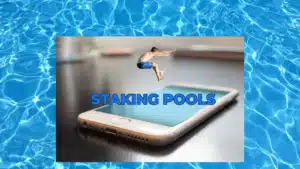Are you staking ATOM tokens yet? If you are, congratulations; you’ve been earning some amazing staking rewards. If you’re not staking Cosmos, there’s no time like now to get started. It’s hands-down one of the industry’s best blockchains.
Cosmos (ATOM) is a decentralized network of independent parallel blockchains. The ecosystem is gaining traction in the crypto space, thanks to its unique approach to solving blockchain interoperability.
The ATOM token is the native cryptocurrency of the Cosmos Hub, used for staking, governance, and securing the network.
- Interoperability: Cosmos enables communication and data sharing between different blockchains, addressing the issue of blockchain silos.
- Scalability: The parallel blockchains within Cosmos can process transactions simultaneously, resulting in faster transaction times and increased network capacity.
- Customizability: Cosmos allows developers to create custom blockchains tailored to their specific needs and use cases.
In this article, we lay out a step-by-step guide for staking ATOM. If you prefer to go straight to the tutorial for the wallet you are using, click here for: Keplr, Leap, Cosmostation, Ledger and Trust wallet.
Let’s get started!
Pro tip! You can auto-compound your ATOM staking rewards with Blocks United twice daily using the Restake App. This is a set it-and-forget-it way to increase the rewards you earn.
Click Here to RE-STAKE with Blocks United
Cosmos Airdrops
Atom staking rewards are great – free crypto is even better! When you stake cosmos you become eligible for airdrops. If you’re not familiar with the term, an airdrop is when a project gives you free tokens to incentivize your participation.
Airdrops are a major reason for the explosion we’ve seen recently in the Cosmos network. Most airdrops have their own staking platforms. So you can earn that passive income – for free. Crypto is amazing, right?
Want to be notified when there are Cosmos ecosystem airdrops to claim? Subscribe to receive updates sent straight to your email inbox!
Noncustodial Crypto Wallets
At Blocks United we always recommend using hardware wallets. The ledger wallet is our favorite and you can use it as an ATOM wallet. In our opinion the best option is to pair a ledger wallet with Keplr. This pairing gives your private keys cold wallet safety and browser plugin convenience. Please check out our article for a deep dive into Staking from Ledger.
No matter what wallet you use, you earn the same ATOM rewards. This does not hold true for staking on any of the popular cryptocurrency exchanges. Staking Cosmos ATOM, say, on Coinbase – will yield you 1/3 of what you’d earn staking directly with a validator. Don’t do that.
While Ledger/Keplr is our favorite combo, ATOM staking is available in several wallets. We’ll highlight a few in this article. There’s also at least one we’d stay away from (looking at you, Atomic Wallet!).
Check out our article The Best and Worst Places To Stake ATOM Tokens.
OK, Blocks United, just tell me how to stake already!
If you’re not setup yet, let’s change that!
As promised, here is our step-by-step guide to staking Cosmos ATOM:
How to stake ATOM tokens in Keplr Wallet
KEY TAKEAWAYS
1. Click the “K” icon in your browser toolbar
2. Click “Manage Portfolio in Keplr Dashboard”
3. Click “Cosmos Hub”
4. Click “Stake”
5. Type “Blocks United” into the search box
6. Click on our logo or the name “Blocks United”
7. Click “Stake”
8. Enter the number of ATOM tokens you would like to stake
9. Click “Stake”
10. Click “Approve”
The instructions above are for the Keplr browser extension, but we also have a Keplr mobile app staking guide.
Keplr is the preferred way to hold and mange digital assets for Cosmos, and it handles other tokens too. The process is simple.
That’s it! Your ATOM is are now staked with our validator node and you’re earning block rewards. You should also see your staked tokens at the top of the page under the heading “My Validators.”
(IMPORTANT) Be sure to leave at least .01 ATOM in your wallet. You'll need it to pay for future transactions, like claiming rewards.
Discount Codes
We have some great discounts available for crypto accounting software Koinly, and Blocks United’s choice for hardware wallets, Ledger. Take advantage of the steep discounts using these links:
How to switch validators and redelegate ATOM
Pro Tip: Did you know that you can move your staked tokens without unbonding and waiting 21 days? It’s simple!
If you’d like to move tokens from your current validator over to us at Blocks United here’s how:
- Click the arrow to the right of your current validator.
- Click “Redelegate.”
- Type “Blocks United” into the search box, or scroll down the list to find Blocks United and click on our validator name and then click “Next.”
- Click “Continue to Delegate.”
- Enter the “Amount to Redelegate” and then click “Redelegate.”
That’s it! Within just a couple seconds those tokens will be moved from your current validator over to us at Blocks United. Please know that you can only redelegate once in 21 days.
How to stake ATOM tokens in Cosmostation Wallet
KEY TAKEAWAYS
1. Navigate to mintscan.io/cosmos/validators
2. Type “Blocks United” in the search box or scroll down the list of validators to find us
3. Click on our name and logo
4. Click “Connect Wallet”
5. Select “Cosmostation” from the popup
6. Enter your password and then click “Unlock”
7. Click “Stake”
8. Enter the number of ATOM tokens you would like to stake and then click “Stake”
9. Click “Confirm”
10. either click “Show Explorer” to be taken to the transaction information on Mintscan, or click “Close” to be taken to your ATOM position page
Cosmostation is another great choice for staking ATOM tokens. It’s simple to use as a mobile wallet too, and you can connect your Ledger hardware wallet while using a PC.
The instructions here are for the Cosmostation browser extension, but we also have a Cosmostation mobile app staking guide.
How to stake ATOM tokens in the Ledger Live application
KEY TAKEAWAYS
1. Buy your Ledger and download Ledger Live
2. Open Ledger Live on your PC and enter your password
3. Click “Accounts” on the left hand side of the wallet window
4. From the “Accounts” page in Ledger Live, click the “Stake” button
5. Click “Continue” if a popup appears
6. Click the “Show all” drop down menu on the Delegate box
7. Type “Atlas Staking” in the search box
8. Click the Atlas Staking name and logo, making sure a checkmark appears
9. Click “Continue”
10. Enter the number of ATOM tokens you would like to stake and then click “Continue”
11. Verify and approve the details on your USB hardware wallet
To use Ledger Live, you must own a Ledger hardware wallet.
If you’ve ever been hacked, then you know the pain of losing funds.
With a ledger hardware wallet, crypto assets are much tougher to move without device in-hand. Each transaction must be manually signed on the device by its owner.
The extra protection for your private keys will help you sleep at night, knowing your funds are safe.
That’s it! Your staked ATOM is now visible in the main wallet “Accounts” page.
(IMPORTANT) Be sure to leave at least .01 ATOM in your wallet. This is to pay for future transactions, like claiming your rewards.
How to stake ATOM tokens using Trust Wallet
KEY TAKEAWAYS
1. Open Trust wallet and click into your ATOM position
2. Tap “Start earning”
3. Tap “Stake”
4. Tap the validator name to access the list of available validators
5. Scroll down the list to find Blocks United
6. Enter the number of ATOM tokens you would like to stake
7. Tap “Confirm”
Trust Wallet is a simple-to-use mobile app, which you will see in the tutorial video above. It’s great if you’re always on the go.
However, lots of people use desktop and laptop computers. We’ve got you covered too! Check out our Trust Wallet browser extension guide.
You can’t claim Cosmos airdrops in Trust Wallet. Airdrops can only be claimed using a Cosmos-native wallet, like Keplr.
You will need to enter your ATOM private key or Trust Wallet seed phrase into Keplr.
Pro tip! You can enter your seed phrase from Exodus, Trust Wallet, or Atomic Wallet into Keplr or Cosmostation and have access to all the features just mentioned. Check out our tutorial.
Staking ATOM using Atomic Wallet
Atomic Wallet was hacked on June 5th, 2023. If you have funds in that wallet, or in a different wallet using your Atomic Wallet seed phrase your funds may be at risk.
Plus, Atomic Wallet runs their own validator node and they don’t like competition. No other validators are given as choices.
We believe that delegators should be able to choose their validators, so we recommend the other wallets listed on this page.
Atomic Wallet ranks #8 on our list: The BEST and WORST Places to Stake ATOM Tokens.
Staking ATOM using Exodus Wallet
Like Atomic Wallet, Exodus limits your choice to only one ATOM validator. Exodus does not run their own validator node, but instead has partnered with Everstake.
We believe very strongly in freedom of choice. Delegators should be able to choose who they stake with and not be forced into a single option.
Because of that, we do not recommend Exodus Wallet for ATOM staking.
Exodus ranks #7 on our list: The BEST and WORST Places to Stake ATOM Tokens.
Why use Keplr, Leap or Cosmostation?
- Keplr and Cosmostation give you access to the entire Cosmos ecosystem. You can stake many other tokens from these wallets.
- Plus, Keplr and Cosmostation pull from Mintscan. This means you’ll have access to all 150 active validators. Trust and Atomic wallets only offer a limited set of validators.
Conclusion
We hope this article has been a useful guide on how to stake ATOM tokens! We wish you the best in your journey to earn passive income. Good luck, and if you have any questions or comments, please contact us!
Thanks for staking with Blocks United. Welcome aboard!
Frequently Asked Questions
Staking may be the most conservative method to earn passive income on your crypto holdings. Staking your tokens directly contributes to the network’s consensus process. Delegators stake their tokens with validators. The validators verify transactions and create blocks on the blockchain. Validators are paid more tokens as block rewards for supporting the network. Validators pay their delegators rewards minus any commission charged for their service.
Staking Cosmos means staking the Cosmos Hub’s native token, ATOM. When you earn rewards, you earn ATOM rewards.
The ecosystem of parallel, interconnected blockchains is referred to as Cosmos.
The Cosmos Hub is the first blockchain in the Cosmos ecosystem.
ATOM is the Cosmos Hub’s token.
Cosmos staking rewards vary with inflation, validator performance, validator commission, and network activity. It has averaged between 18% and 21% yearly. This yield will trend lower, so the time to stake ATOM is now.
Staking yield fluctuates based on the total number of ATOM tokens staked, activity on the network, validator uptime, commission charged by validators, and governance.
It’s important to note that staking with a validator, like Blocks United is non-custodial. When you stake, your ATOM will appear to have left your wallet, but it’s just a ledger entry on the blockchain network. This ledger entry is what provides cosmos validators voting power. Voting power is required to verify transactions, create blocks, and vote on network proposals. In return, you’re paid staking rewards.
If you are staking from a noncustodial wallet, validators never control your tokens. Your token’s voting power is moved to the staking module. The staking module then assigns their voting power to the validator you’ve staked with.
However, dishonest validators can steal your rewards. 0% commission validators are usually the offenders. They do this by raising commission to 100% and then quickly lowering it back to 0%. They are hoping you don’t monitor your delegations.
You can avoid this issue by taking pride in paying a little commission. Paying commission allows your validator to be profitable, afford the best equipment, and reliably earn rewards for you.
Additionally, paying a little commission usually buys you customer service and response to your questions and concerns.
We pride ourselves at Blocks United on offering outstanding service to our delegators. We view them as staking partners and appreciate each one.
Staking is the most conservative way to earn yield on your crypto. However, there is risk. If your validator is slashed for double signing blocks, you lose 5% of your tokens. Double signing generally happens for two reasons.
- The validator runs multiple servers and they interfered with each other.
- The validator is dishonest and trying to steal.
Validators can also be slashed for downtime and being offline for 10,000 or more blocks. If that happens, you lose 0.01% of your tokens. Downtime slashing occasionally happens. Technology can be finicky, so the penalty is a mild slap on the wrist.
Since ATOM staking is noncustodial, you can redelegate your tokens to a different validator whenever you like, even if your validator is offline.
The high staking yield is meant to incentivize people to stake their tokens and support the network. The blockchain gets stronger as tokens are staked.
Check mintscan to see the current staking APR. It hovers around 19%. You’ll also see the inflation rate of around 15%. The issuance of new tokens is inflation. Those new tokens are gobbled up by those who stake.
Those who don’t stake get diluted by the inflation.
The real yield is: APR – Inflation. Currently the real yield is around 4%.
There are no “rules” but there is a lockup period to be aware of. Staking ATOM tokens locks them up for 3 weeks. If you choose to unbond your staked tokens and get them back, it takes 3 weeks.
That long unbonding period creates a stable staking supply. It discourages people from jumping in and out of staking, which actually strengthens the network.
ATOM staking is only for medium to long-term funds. If you are going to need your tokens, don’t stake them.
If you decide to stop staking, you can unbond your coins. Unbond means “unstake.” After unbonding, your coins won’t be available for 21 days. Unfortunately, you will not earn rewards during that period. This is common to a variety of different blockchains and it kind of sucks. But it’s designed to ensure network stability.
Nothing we say is financial advice or a recommendation to buy or sell anything. Cryptocurrency is a highly speculative asset class. Staking crypto tokens carries additional risks, including but not limited to smart-contract exploitation, poor validator performance or slashing, token price volatility, loss or theft, lockup periods, and illiquidity. Past performance is not indicative of future results. Never invest more than you can afford to lose. Additionally, the information contained in our articles, social media posts, emails, and on our website is not intended as, and shall not be understood or construed as financial advice. We are not attorneys, accountants, or financial advisors, nor are we holding ourselves out to be. The information contained in our articles, social media posts, emails, and on our website is not a substitute for financial advice from a professional who is aware of the facts and circumstances of your individual situation. We have done our best to ensure that the information provided in our articles, social media posts, emails, and the resources on our website are accurate and provide valuable information. Regardless of anything to the contrary, nothing available in our articles, social media posts, website, or emails should be understood as a recommendation to buy or sell anything and make any investment or financial decisions without consulting with a financial professional to address your particular situation. Blocks United expressly recommends that you seek advice from a professional. Neither Blocks United nor any of its employees or owners shall be held liable or responsible for any errors or omissions in our articles, in our social media posts, in our emails, or on our website, or for any damage or financial losses you may suffer. The decisions you make belong to you and you only, so always Do Your Own Research.