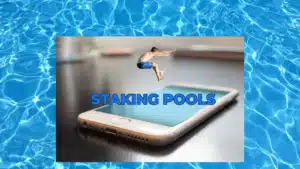Here’s our comprehensive guide to stake KAVA tokens and earn block rewards using Keplr, Cosmostation and Trust Wallets.
To avoid the hassle of manually claiming and restaking tokens, use REstake to autocompound your KAVA.
KAVA tokens can be bought using centralized exchanges, like Coinbase, Kraken, Binance.us or Binance.com if you’re located outside the United States.
Our node’s page on Kavascan can be found here.
Want to be notified when there are Cosmos ecosystem airdrops to claim? Sign up for our Cosmos Airdrops newsletter!
For current APY check out the KAVA staking calculator
How to stake KAVA tokens in Keplr Wallet
Already set up with Keplr Wallet? Our KAVA validator is deprecated. Simply click below to stake with our friends at Atlas Staking.
1. Download the Keplr browser extension.
2. Select the KAVA network from the drop down at the top of the wallet.
3. Click the “stake” button and the main wallet dashboard will open up in a new tab or window.
4. Type Atlas Staking into the “Search Validator” box. You can also scroll down to find Atlas Staking or your desired validator in the list of active validators.
5. Click the arrow to the right of our validator name. A window will pop up that displays your available KAVA tokens.
6. Click “Delegate.”
7. Enter the number of tokens you would like to stake. (IMPORTANT) Be sure to leave at least .01 KAVA in your wallet to pay for future transactions, like claiming rewards.
8. Click “Delegate” and a new window will pop. Click “Approve.”
That’s it. Your KAVA tokens are now staked!
How to stake KAVA tokens in Cosmostation Wallet
1. Download the Cosmostation extension. The Cosmostation browser extension will connect to the Cosmostation Web Wallet for staking. You will need to interact with both.
2. Open the Cosmostation browser extension and select the Kava chain.
2. If using a connected hardware wallet, open the Cosmos app on your physical Ledger device.
3. Hover over the Wallet menu item at Cosmostation.io and then select Web Wallet and then Get Started.
4. Select the Kava network in the top right of your screen in the Web Wallet.
5. Click “Connect Wallet” and then click Cosmostation, or Ledger if using a connected Ledger hardware wallet.
4. Select “Delegate” and then scroll down the list of active validators to find Atlas Staking, or your desired validator. Click “Delegate” next to Atlas Staking.
5. Enter the amount you’d like to stake. (IMPORTANT) Be sure to leave at least .01 KAVA in your wallet to pay for future transactions, like claiming rewards.
6. Click “Generate & Sign Transaction”
That’s it! Your KAVA tokens are now staked and you’re earning block rewards.
You’ll then see your staked tokens at the top of the page under the heading “My Validators.”
How to stake KAVA tokens in Trust Wallet
1. Click on your KAVA token position in the wallet.
2. Click the blue “Stake” button.
3. Click “stake”.
4. A randomly selected validator automatically populates the “VALIDATOR” field. Click the arrow to the right of the listed validator to find the drop down list. Scroll down to find Atlas Staking and click on Atlas Staking.
5. Enter the amount you’d like to stake and click “CONTINUE”.
6. Verify the details and then click “CONFIRM”.
That’s it! Your tokens are now staked and earning KAVA rewards.
To redelegate tokens: Inside your wallet click "manage" next to your validator and then simply click "redelgate." Search for your desired validator or Atlas Staking and click on their name. Then choose the number of tokens you'd like to move over to your new validator and click "redelegate."
Hopefully this tutorial showed you how to stake KAVA tokens using Keplr wallet, Cosmostation wallet and Trust wallet.
If you have any questions or comments, please fill out the contact form on our homepage.
Other crypto tutorials to check out
Nothing we say is financial advice or a recommendation to buy or sell anything. Cryptocurrency is a highly speculative asset class. Staking crypto tokens carries additional risks, including but not limited to smart-contract exploitation, poor validator performance or slashing, token price volatility, loss or theft, lockup periods, and illiquidity. Past performance is not indicative of future results. Never invest more than you can afford to lose. Additionally, the information contained in our articles, social media posts, emails, and on our website is not intended as, and shall not be understood or construed as financial advice. We are not attorneys, accountants, or financial advisors, nor are we holding ourselves out to be. The information contained in our articles, social media posts, emails, and on our website is not a substitute for financial advice from a professional who is aware of the facts and circumstances of your individual situation. We have done our best to ensure that the information provided in our articles, social media posts, emails, and the resources on our website are accurate and provide valuable information. Regardless of anything to the contrary, nothing available in our articles, social media posts, website, or emails should be understood as a recommendation to buy or sell anything and make any investment or financial decisions without consulting with a financial professional to address your particular situation. Blocks United expressly recommends that you seek advice from a professional. Neither Blocks United nor any of its employees or owners shall be held liable or responsible for any errors or omissions in our articles, in our social media posts, in our emails, or on our website, or for any damage or financial losses you may suffer. The decisions you make belong to you and you only, so always Do Your Own Research.