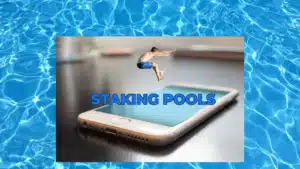The Polygon network was built on top of Ethereum to help it scale. It offers Ethereum users much cheaper and faster transactions, so the network has grown quickly.
You can buy POL tokens from fiat currency through centralized exchanges, like Coinbase, Kraken and Binance. Or, swap for them using a decentralized exchange, like Uniswap.
If you plan to hold your POL tokens for the medium to long-term, consider staking them to support the network.
You will be paid more POL tokens for doing so. They are called, staking rewards.
If this stuff is new to you check out our series, Grow Your Wealth Through Crypto Staking.
To stake your POL, be sure to withdraw your tokens from any exchange onto the Ethereum blockchain.
IMPORTANT: To stake POL tokens and earn block rewards YOUR TOKENS MUST BE ERC20.
Polygon POL Staking Tutorial
POL staking is done by connecting a variety of wallets to the Polygon dashboard.
The most commonly used wallets are MetaMask, Coinbase Wallet, and Trust Wallet. We have recorded staking tutorials for all three wallets. Scroll down to check them out!
We always recommend using a hardware wallet, like a Ledger.
Metamask is the only wallet previously mentioned that connects to a Ledger, so your private key is held offline.
Stake POL using MetaMask
The minimum staking amount is 1 POL token. Ethereum fees can be expensive, so we recommend checking the Gas Tracker and staking when GWEI is 30 or less.
1. Download and install the MetaMask extension in your browser. You can also stake POL using Coinbase Wallet and Trust Wallet, but they only have mobile versions.
2. If you don’t already have POL tokens to stake, buy some. That can be done using the “swap” feature inside the MetaMask wallet, or bought for fiat currency through centralized exchanges, like Coinbase, Kraken or Binance.
3. Be sure to have ETH in your wallet to pay for transactions. ERC20 POL is built using the Ethereum protocol. So, you must have ETH to buy it, sell it, stake it, or move it.
4. Navigate to the Polygon staking dashboard and connect your wallet.
5. Click, “Become a Delegator.”
6. Choose the number of tokens you wish to stake.
Staking is broken down into 2 transactions. The first transaction gives the Polygon dashboard permission to move your POL tokens. The second transaction actually delegates and stakes your tokens.
7. Click “Continue” and then confirm the transaction in your MetaMask wallet when the window pops up.
8. Wait for a confirmation on Etherscan and save the transaction hash in a spreadsheet. After 12 block confirmations your staked tokens will appear under the “My Accounts” tab and you’ll begin earning staking rewards!
9. Bookmark the page, so you know where to go to claim your staking rewards.
Remember, that you’ll need a little ETH in your wallet to claim rewards and restake them.
Want to stake now? Connect directly to our Polygon validator node using Metamask, Coinbase Wallet, Trust Wallet, etc.
Polygon was built on top of Ethereum as a scaling solution. Our validator nodes are on the Ethereum network, NOT Polygon network.
That is why to stake POL your tokens must be Ethereum-based ERC-20 tokens.
I have seen tons of people get this one wrong. They assume POL staking is on Polygon mainnet, because the whole point of Polygon is to save on fees.
So, they bridge their tokens over to Polygon only to find out that POL staking is on Ethereum, and have to waste money bridging them back.
No matter where you bought POL tokens from fiat, select the Ethereum network or ERC-20 when withdrawing from the exchange.
Your ERC20 POL receiving address will be the same as your ETH receiving address.
Pro Tip: ALWAYS send small test transactions to new wallet addresses, or when you're not sure. It just might save you from losing all your tokens.
Stake POL using Trust Wallet
1. Download and install the Trust Wallet app.
2. If you don’t already have POL tokens to stake, buy some. That can be done using the “swap” feature inside Trust Wallet, or bought for fiat currency through centralized exchanges, like Coinbase, Kraken or Binance.
3. Be sure to have ETH in your wallet to pay for transactions. ERC20 POL is built using the Ethereum protocol. So, you must have ETH to buy it, sell it, stake it, or move it.
4. Click the “Browser” button in wallet.
5. Navigate to the Polygon staking dashboard.
6. Click “Login” and then select “WalletConnect.”
7. Click “All Validators.”
8. Either type “Blocks United” into the search box, or scroll down the list to find us. Then, click on our logo to be taken to our validator node’s page.
9. Click, “Become a Delegator.”
10. Choose the number of tokens you wish to stake and click “Continue.”
Staking is broken down into 2 transactions. The first transaction gives the Polygon dashboard permission to move your POL tokens. The second transaction actually delegates and stakes your tokens.
11. Confirm the transaction in your Trust Wallet.
12. Wait for a confirmation on Etherscan and save the transaction hash in a spreadsheet. After 12 block confirmations your staked tokens will appear in your POL dashboard under the “My Accounts” tab and you’ll begin earning staking rewards!
That’s it!
Stake POL using Coinbase Wallet
1. Download and install the Coinbase Wallet app.
2. If you don’t already have POL tokens to stake, buy some. That can be done using the “swap” feature inside Coinbase Wallet, or bought for fiat currency through centralized exchanges, like Coinbase, Kraken or Binance.
3. Be sure to have ETH in your wallet to pay for transactions. ERC20 POL is built using the Ethereum protocol. So, you must have ETH to buy it, sell it, stake it, or move it.
4. Click the “Browser” button in wallet.
5. Navigate to the Polygon staking dashboard
6. Click “Login” and then select “Coinbase Wallet”
7. Click “All Validators”
8. Either type “Blocks United” into the search box, or scroll down the list to find us. Then, click on our logo to be taken to our validator node’s page.
9. Click, “Become a Delegator”
10. Choose the number of tokens you wish to stake and click “Continue”
Staking is broken down into 2 transactions. The first transaction gives the Polygon dashboard permission to move your POL tokens. The second transaction actually delegates and stakes your tokens.
11. Confirm the transaction in your wallet
12. Wait for a confirmation on Etherscan and save the transaction hash in a spreadsheet. After 12 block confirmations your staked tokens will appear in your POL dashboard under the “My Accounts” tab and you’ll begin earning staking rewards!
That’s it!
Closing thoughts….
No Polygon validator ever takes custody of your tokens. The token voting power is simply assigned to your validator. That helps us sign blocks and allows us to vote for you on network proposals.
DO NOT STAKE with 0% commission validators.
DO NOT STAKE with anonymous validators.
Check out the article, How To Choose A Validator for other pearls of wisdom.
ALWAYS check that you’re installing the official wallet. Navigate to the app store from the wallet’s official website. The app will be verified by “Play Protect.”
Scammers manage to get fake extensions in app stores. One of Blocks United’s very own got suckered after putting his seed phrase into a fake Trust Wallet extension and had $4000 worth of crypto instantly stolen.
Google did not reimburse him and it took a few weeks before they removed the scam wallet from the Chrome Store.
Crypto is still the wild West and it’s up to you to practice good digital hygiene. Be smart and if you aren’t sure, ask someone who’s got more experience than you.
If you have questions or comments please fill out our contact form.
We hope this article has shown you how to stake POL tokens and also hope that you’ll consider staking with our validator node.
Also, check out our article series, How to Build Wealth.
Other Polygon articles to check out
Frequently Asked Questions
Staking your POL tokens helps validators secure the Polygon blockchain network. As more of the outstanding supply of POL tokens are staked, the network becomes stronger. Ideally, the staked tokens are spread evenly among the 100 POL validators so the network is decentralized and thus most resilient to threats.
This is why it is important to stake with smaller validators. It strengthens the network.
Those who stake tokens are called “delegators.” Delegators are paid “staking rewards” for delegating their tokens to a validator and staking their tokens. Staking rewards are paid in the form of more POL tokens.
The staking yield fluctuates based on the number of tokens staked, validator commission, validator uptime, and network activity. Staking yield is generally between 4% and 5%. Check the POL staking calculator for the current staking APY.
The minimum amount of POL is 1 token, but ETH fees can be expensive and must be considered. POL staking is broken down into 2 separate transactions. The first transaction gives the Polygon dashboard permission to move your POL tokens. The second transaction delegates your tokens to a validator and stakes your POL tokens. Both transactions require ETH for gas.
POL staking can be done at centralized exchanges, like Coinbase, and from noncustodial wallets, like MetaMask. Centralized exchanges generally charge higher commission because of the convenience. Plus, the ethos of crypto is self-custody so we recommend staking from a noncustodial wallet.
You cannot stake POL on the Polygon mainnet. Remember, Polygon was built on top of Ethereum as a layer-2 scaling solution, so POL staking is on Ethereum. To stake POL, your tokens must be ERC20.
After buying POL tokens from a a centralized exchange, like Coinbase, be sure to withdraw to the Ethereum network if you plan to stake them.
Nothing we say is financial advice or a recommendation to buy or sell anything. Cryptocurrency is a highly speculative asset class. Staking crypto tokens carries additional risks, including but not limited to smart-contract exploitation, poor validator performance or slashing, token price volatility, loss or theft, lockup periods, and illiquidity. Past performance is not indicative of future results. Never invest more than you can afford to lose. Additionally, the information contained in our articles, social media posts, emails, and on our website is not intended as, and shall not be understood or construed as financial advice. We are not attorneys, accountants, or financial advisors, nor are we holding ourselves out to be. The information contained in our articles, social media posts, emails, and on our website is not a substitute for financial advice from a professional who is aware of the facts and circumstances of your individual situation. We have done our best to ensure that the information provided in our articles, social media posts, emails, and the resources on our website are accurate and provide valuable information. Regardless of anything to the contrary, nothing available in our articles, social media posts, website, or emails should be understood as a recommendation to buy or sell anything and make any investment or financial decisions without consulting with a financial professional to address your particular situation. Blocks United expressly recommends that you seek advice from a professional. Neither Blocks United nor any of its employees or owners shall be held liable or responsible for any errors or omissions in our articles, in our social media posts, in our emails, or on our website, or for any damage or financial losses you may suffer. The decisions you make belong to you and you only, so always Do Your Own Research.