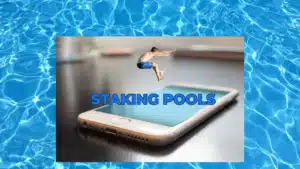Staking crypto assets is a great way to earn passive income. But are your assets secure? Unfortunately, if you’re not using a hardware wallet, the answer is no.
Perhaps you’re just getting started with staking and want to prioritize security from day one. Or maybe you’re a crypto veteran who wants to move to a more secure setup? In either case – this article is for you.
While there are a few reputable hardware wallet manufacturers, we'll focus on just one in this article - Ledger. It offers excellent security, ease of use, and tight DeFi and Web3 integrations, making it the best option for staking.
Wait, what's wrong with staking from my hot wallet?
The moral of the stories above? Beware of phishing attacks and take all necessary precautions. As convenient as they are, hot wallets on your computer or mobile device are not secure. Earning passive income doesn’t matter much if your assets are compromised. A hardware wallet is the answer.
What is a hardware wallet?
If you’re already familiar, please skip ahead. If not, let’s start with a brief explanation.
A hardware wallet takes the approach of complete isolation for your assets. They store your private keys on a dedicated physical device built from the ground up for one thing – secure key storage.
These devices provide state-of-the-art encryption and do not connect to the internet. Not only that, they require an actual human to press an actual button to approve transactions.
What is a Ledger wallet?

In our opinion, Ledger makes the best hardware wallets in the industry. We use them exclusively at Blocks United.
There are several products appropriate for staking, the X and the new kid on the block, the S Plus. In addition to the hardware, they provide the Ledger Live Application.
Let’s touch briefly on each before continuing. If you’re already familiar and just want to learn how to stake, please skip ahead.
We are not affiliated with or compensated by Ledger in any way. We're just fans of their products.
Ledger Nano X

The Nano X is Ledger’s flagship product. It has the highest price tag (USD 149) but also the most features, including:
- Support for 100 apps
- Large screen (128×64 px)
- USB-C
- Ability to connect via Bluetooth
- CC EAL5+ Security
The X has been around a few years and is our product of choice for staking. It integrates with most DeFi and Web3 protocols, and you can use it with mobile through Bluetooth. These features make the higher price tag worth it. But if you don’t need Bluetooth…
Ledger Nano S Plus

The Nano S Plus is Ledger’s latest product. It boasts improved app coverage and larger screen size. But most importantly, it can now manage NFTs and integrate with the same Defi and Web3 services as the Nano X.
The only difference with the Nano X is you must connect the Nano S Plus through USB (no Bluetooth). If Bluetooth connectivity isn’t something you need, this is a clear choice.
- Up to 100 apps
- 128×64 px screen
- USB-C
- Certified secure chip (CC EAL5+)
- Developer-friendly
Ledger Live App
- Install and update apps on the hardware devices
- Update device firmware
- Send and receive crypto assets
- Manage NFT’s
- Connect to DeFi and Web3 apps (including enabling you to stake)
How to setup Ledger for Staking
Staking with a Ledger is straightforward once you have everything set up. So let’s do that first. We need to download Ledger Live, set it up, configure the Ledger wallet, and send it some crypto to stake.
Once setup is complete, you’ll be ready to stake coins and start earning rewards.
Step-by-step Setup Instructions
How to Stake with Ledger
The recommended way to stake with a Ledger hardware wallet is to connect it to a browser-based or app-based wallet. This setup allows you to marry convenience with security. For illustration purposes, we’ll walk you through the process with one of our favorite hot wallets, Keplr.
Please note that there are many ways to stake with Ledger. The following example is typical, but some steps may vary chain-to-chain.
Example: How to use a Ledger Hardware Wallet with Keplr to Stake ATOM
First, please ensure you've performed the following steps:
- Add the Keplr Chrome extension.
- Make sure you have the latest Cosmos app installed on your Ledger
- Close the Ledger Live App (it can have conflicts with Keplr if both are open)
Next, connect your Ledger to Keplr:
- Connect your Ledger to your computer or mobile device via USB or Bluetooth
- Open the Cosmos app on your Ledger
- Access your extensions menu in Chrome and click on the Keplr browser extension
- Select “Import Ledger”
- Enter an account name and password (save these securely – password managers are a great option!)
- Check the “Use alternative USB connection method (HID)” checkbox
- Click “Next” then “Done”. You should now be successfully connected and ready to stake!
The above assumes you've moved enough assets into your account to stake. You also need to have enough funds left over to pay gas fees.
Staking through the Keplr App
Step 1: Open Keplr
You can either go to the Keplr Web App directly. Or, you can click on the “Stake” button from the Keplr browser.

Step 2: Browse Active Validators
There are currently 175 validators to choose from, which can be daunting. For help choosing, please read our article, How to choose an ATOM Validator.
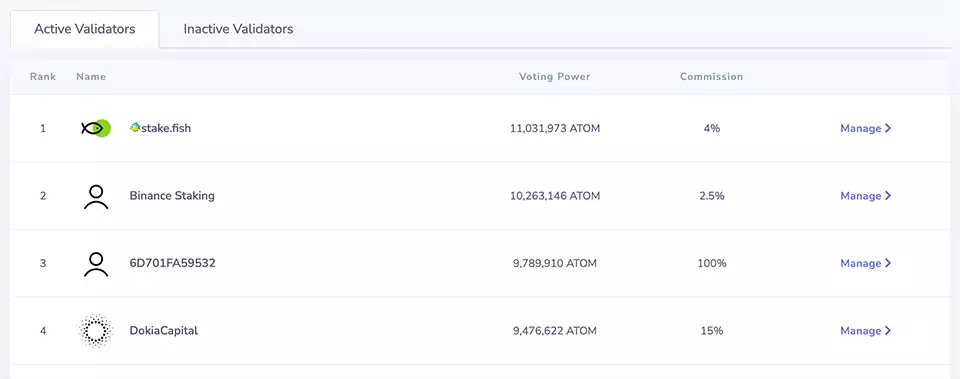
We would welcome the opportunity to validate for you!
Step 3: Choose a validator
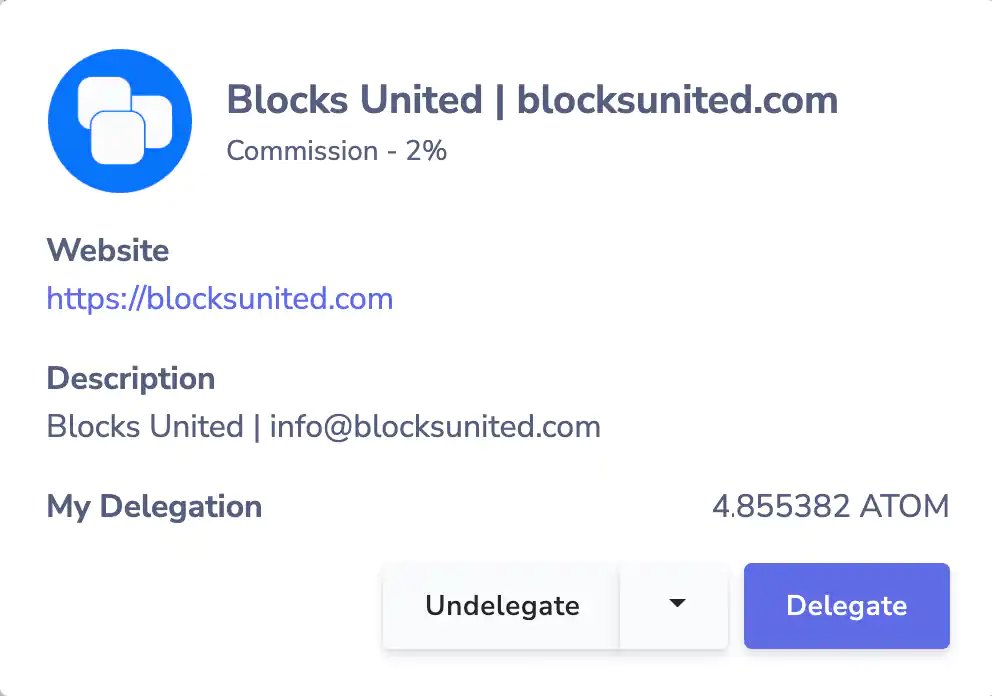
Step 4: Enter Delegation Amount
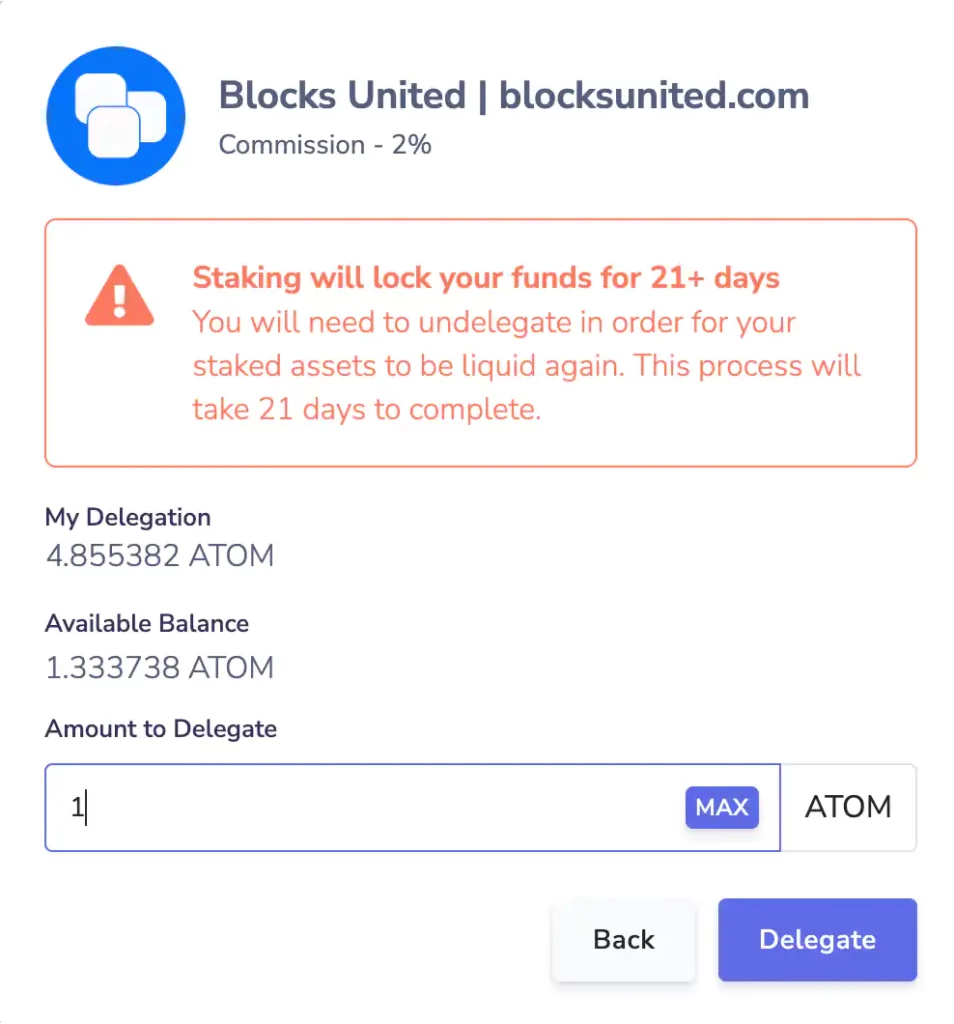
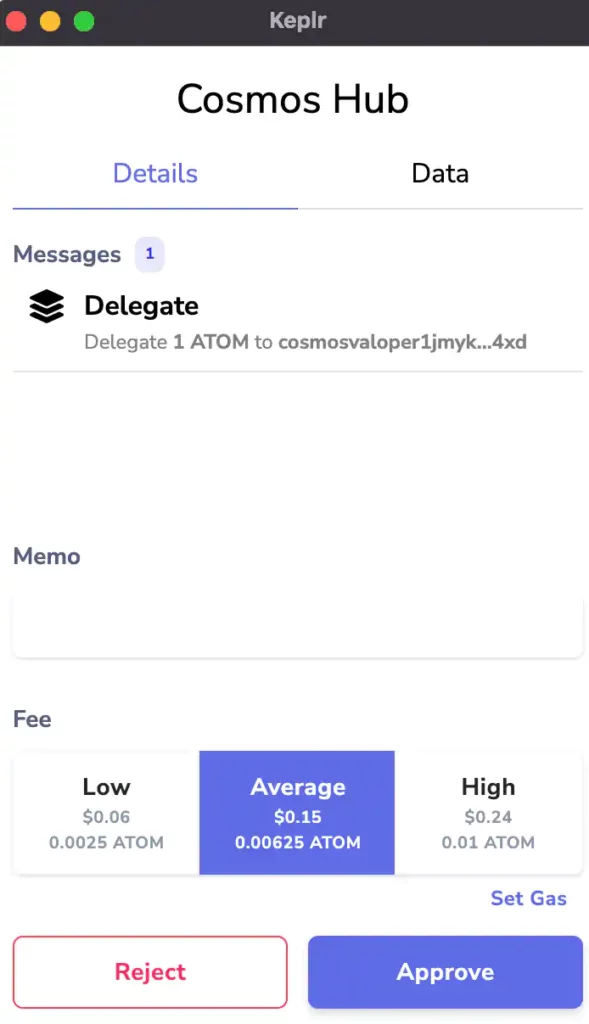
Step 5: Connect Ledger via Browser
Make sure you have the Cosmos app open on your Ledger. Then, if you are prompted by Chrome to connect, choose your device and click “Connect”.
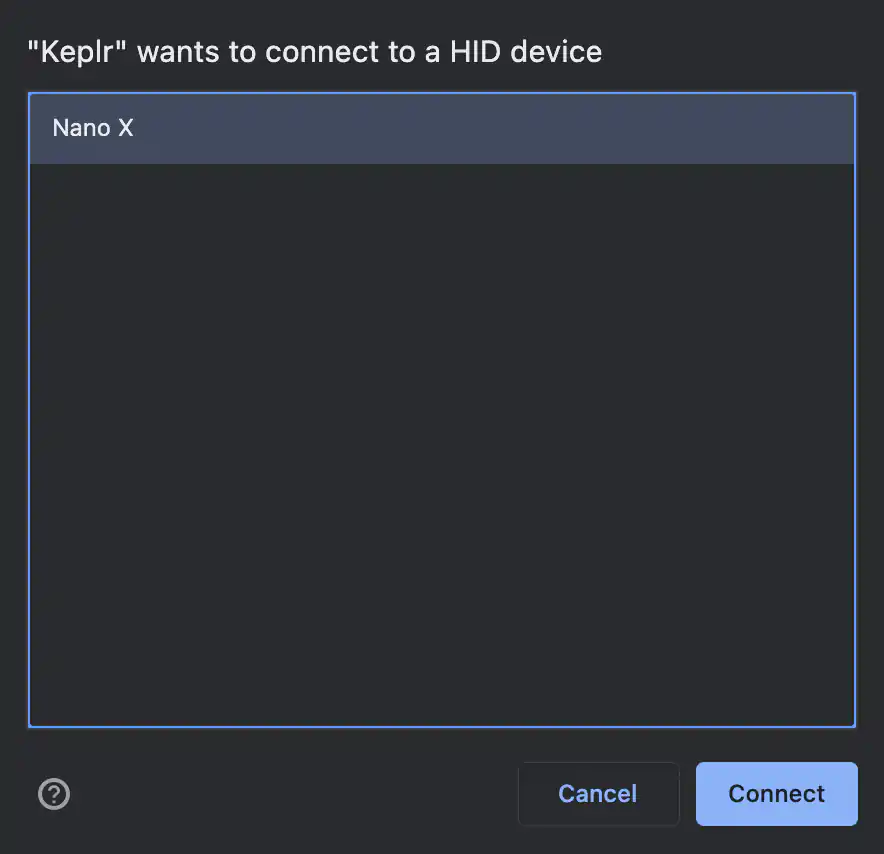
Depending on how long it took to execute the previous steps, you may need to re-enter the passcode on your Ledger. If you don't see your device in the window above, this is probably why.
Step 6: Approve the transaction
You will now be prompted to view and sign the staking transaction on the device. Use the buttons on the Ledger to review each field. If all looks correct, select “Sign Transaction”.
You should now be staked with Ledger!

The above assumes you've moved enough assets into your account to stake. Never stake 100% of your tokens because you'll need a little leftover to claim rewards.
Frequently Asked Questions
Never purchase a hardware wallet from Amazon or any other online marketplace. The risks are too high that the device could be compromised. Instead, buy direct from Ledger.
Rewards vary between blockchain networks. For example, if you stake ETH you will earn less than 5%. On the other hand, rewards are in the 15%+ range if you stake ATOM.
Yes. Validators receive rewards by taking a percentage of your rewards as commission. The commission rate can vary depending on the network and your validator.
At Blocks United, we charge 5% on average. So, for every 25 tokens you earn in rewards, we take 1. We use these funds to pay for high-quality infrastructure and other operational costs.
You can stake on most of the industry’s best projects. Please visit Ledger’s listing of supported coins for the most up-to-date information.
Using a Ledger wallet is one of the safest ways to stake your crypto. But staking on any blockchain network has risks. Money of any kind is always a target for the bad guys.
Each device comes with a recovery phrase, just like any digital wallet. The words of your recovery phrase must be carefully guarded. The best practice is to store them somewhere secure, such as a safety deposit box.
Nothing we say is financial advice or a recommendation to buy or sell anything. Cryptocurrency is a highly speculative asset class. Staking crypto tokens carries additional risks, including but not limited to smart-contract exploitation, poor validator performance or slashing, token price volatility, loss or theft, lockup periods, and illiquidity. Past performance is not indicative of future results. Never invest more than you can afford to lose. Additionally, the information contained in our articles, social media posts, emails, and on our website is not intended as, and shall not be understood or construed as financial advice. We are not attorneys, accountants, or financial advisors, nor are we holding ourselves out to be. The information contained in our articles, social media posts, emails, and on our website is not a substitute for financial advice from a professional who is aware of the facts and circumstances of your individual situation. We have done our best to ensure that the information provided in our articles, social media posts, emails, and the resources on our website are accurate and provide valuable information. Regardless of anything to the contrary, nothing available in our articles, social media posts, website, or emails should be understood as a recommendation to buy or sell anything and make any investment or financial decisions without consulting with a financial professional to address your particular situation. Blocks United expressly recommends that you seek advice from a professional. Neither Blocks United nor any of its employees or owners shall be held liable or responsible for any errors or omissions in our articles, in our social media posts, in our emails, or on our website, or for any damage or financial losses you may suffer. The decisions you make belong to you and you only, so always Do Your Own Research.