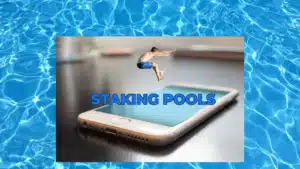What is Exodus Wallet?
Exodus is a beautifully designed non-custodial wallet. It supports multiple digital assets and connects to the Trezor hardware wallet for added security. It’s one of the best wallets for those new to crypto because it’s easy to use.
It currently supports more than 180 different cryptos, and they’re adding new tokens all the time. Check out their list of supported assets.
Exodus wallet has also issued shares. So you can own shares of Exodus like you can own shares of stock. Additionally, the team plans to help other crypto projects go public on the blockchain. Pretty cool!
Our Exodus wallet review is a must-read if you’re new to crypto and not sure where to start.
Exodus wallet does not require you to disclose any personal information. Just be sure to write your seed phrase down and keep it in a safe place. If you ever lose your device, you’ll need the seed phrase to restore your wallet and access your funds. It is also important to note that if anyone else gains access to your seed phrase, they can empty your wallet.
So, let’s get into the good stuff!
Exodus Mobile Wallet
Exodus users who are on the go love Exodus mobile. It syncs with the Exodus desktop wallet so you can manage your assets from both devices. The mobile wallet is pleasing to the eye and easy to use. You can buy crypto using your credit card or bank account or deposit crypto from somewhere else.
The wallet home screen shows your available tokens. Scroll to the bottom of the list and click “add more” if you don’t see the token you’re interested in. Simplicity is what Exodus wallet got right. There are only three options at the bottom of your home screen. They are the home button (circle), exchange (two arrows), and settings (four colorful shapes). See the image below.
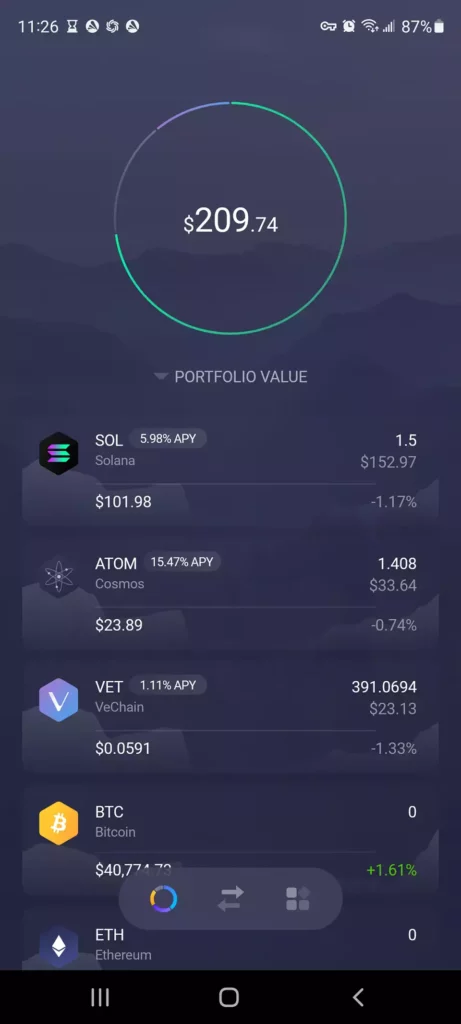
To deposit crypto, scroll through the list of available tokens and click the token you’d like to deposit. You’ll then notice two arrows. First, click the downward-facing arrow, which denotes deposit. Your deposit address will then be displayed along with a QR code. Then, to make a withdrawal, click on the upward-facing arrow.
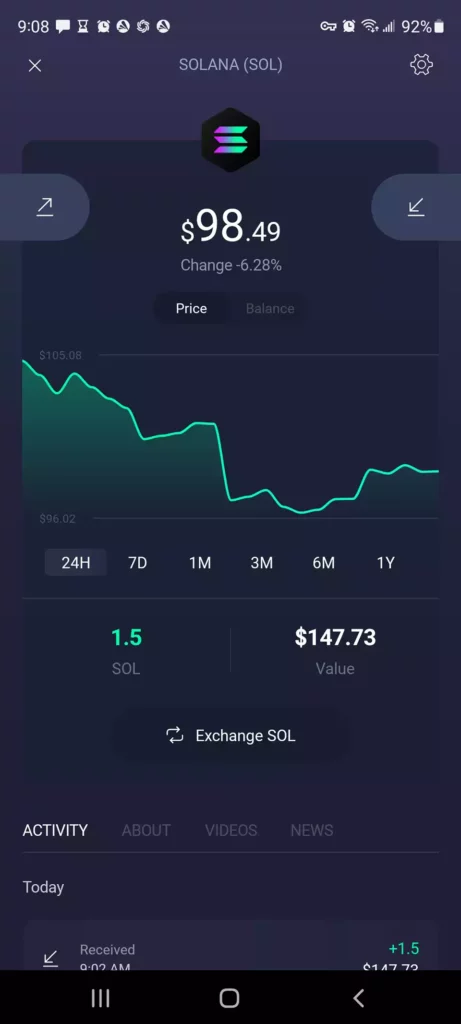
Most Exodus users get comfortable after just a few days. You’ll be a pro in no time!
Exodus Desktop Wallet
If you’re in front of a PC most of the time, the Exodus desktop wallet is a solid choice. The user interface is clean and straightforward.
One of our favorite features is the ability to type notes into your transaction ledger. For example, you could type something like, “sent to Coinbase” and you’d always know where those funds went. It’s a convenient feature and available in their mobile wallet too.
The wallet home screen has more options than its mobile counterpart. It shows your portfolio, and the menu up top allows you to quickly find your wallet, exchange, rewards, Exodus shares, and an icon to add apps.
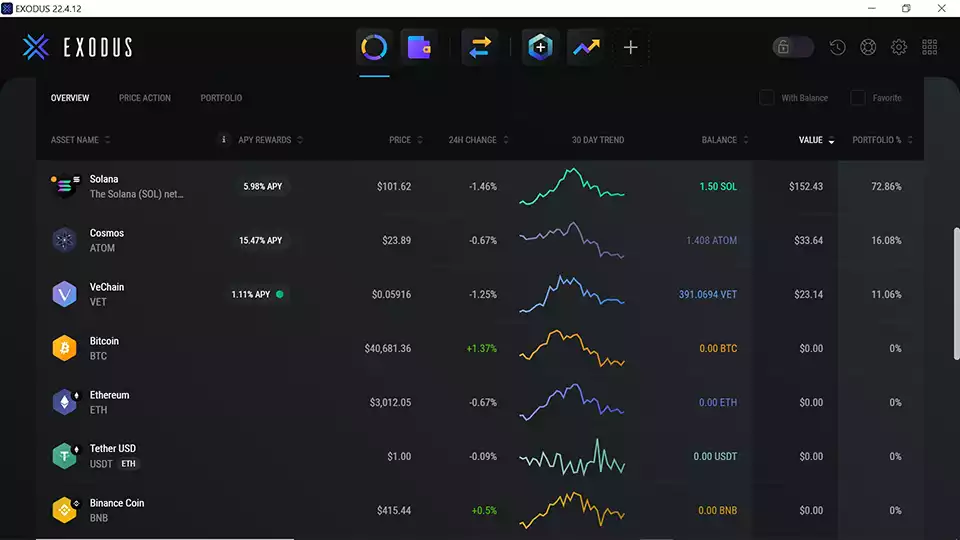
Some current apps that you can install are Solana NFTs, Compound Finance, and even the Sport X betting app.
As mentioned previously, you can buy crypto in-wallet using bank transfer, Apple pay, or your credit card. If you already own crypto, it’s simple to transfer to your new Exodus address. Click the “receive” tab, and your address will be displayed. See the image below.
How does staking work on Exodus?
The Exodus cryptocurrency wallet is one of the best ways to start staking your crypto. Beginners can easily earn staking rewards and generate a little passive income. We’ll show you how to stake a few specific tokens in a bit.
Pro tip: Never stake 100% of your tokens. Leave the spare change in your wallet to pay for staking fees. For example, if you have 10.38 SOL tokens, only stake ten and leave the 0.38 to pay for future fees, like claiming rewards! Whenever there is movement on the blockchain, the native token is required to pay for the transaction. That's called "gas."
Exchanging assets within Exodus Wallet
How does Exodus make money? From their in-wallet exchange. It’s super simple and allows you to swap assets across different blockchains. You could swap Bitcoin for Ethereum, for example. But Exodus wallet does charge 2%. That’s double what you might pay at a DEX, but the simplicity is often worth it. The network fee is included.
One of the apps available inside the Exodus wallet is FTX Exchange. Installing the FTX centralized exchange app allows you to swap with lower fees, instant settlement, and no limits on most assets.
Exodus wallet also allows you to buy crypto assets using your credit card, bank transfer, or Apple Pay.
Exodus wallet privacy
One of our favorite things is the biweekly wallet updates, which add tokens, new features, and security patches. Exodus takes security very seriously. For example, your private keys are stored on your device, not online. Therefore, your wallet can only be compromised if someone hacks your device.
That being said, it’s essential to have antivirus, firewall, and cleaning software on your phone or PC. Avast is a great product you may want to check out. We have no affiliation with Avast.
Ultimately, it’s up to you to keep your Exodus wallet seed phrase and private keys safe. Keep your seed phrase written down offline and stored in a secure place.
Hardware wallet or software wallet?
Blocks United always recommends using a hardware wallet. Unfortunately, Exodus does not work with Ledger products, but you can connect Trezor. This feature provides a crucial layer of protection. Trezor holds your private keys offline, so funds can’t be moved from Exodus without pressing the buttons on the physical Trezor wallet.
The lack of integration with Ledger is a significant drawback. Thus, we only suggest using Exodus as your introductory crypto wallet. More serious users will likely move on from Exodus. They use a Ledger product connected to the various blockchain-native wallets instead.
Another negative is that Exodus can’t directly link to web3 capable websites. Web3 capable websites most often connect to Metamask, Trust Wallet, and sometimes Coinbase wallet. So you’ll have to connect your Exodus wallet to Metamask as the workaround. That’s not ideal. Because then you have one hot wallet connected to another hot wallet.
Staking Tutorials
We’ll show you how to stake a few of the most popular tokens in Exodus wallet. It’s super simple.
The MAJOR downside to staking in Exodus wallet is that you don’t get to select your validators. Therefore, you cannot hedge your risk of downtime slashing. And for Cosmos, you must import your Exodus seed phrase into Keplr to claim airdrops.
Staking SOL (Solana)
Exodus wallet allows you to stake Solana tokens with ease. Here’s how:
1. Send SOL tokens to your Exodus receiving address.
2. On desktop, click the “earn rewards” tab in the upper left corner. On mobile, click the settings cog in the top right corner. See images below.
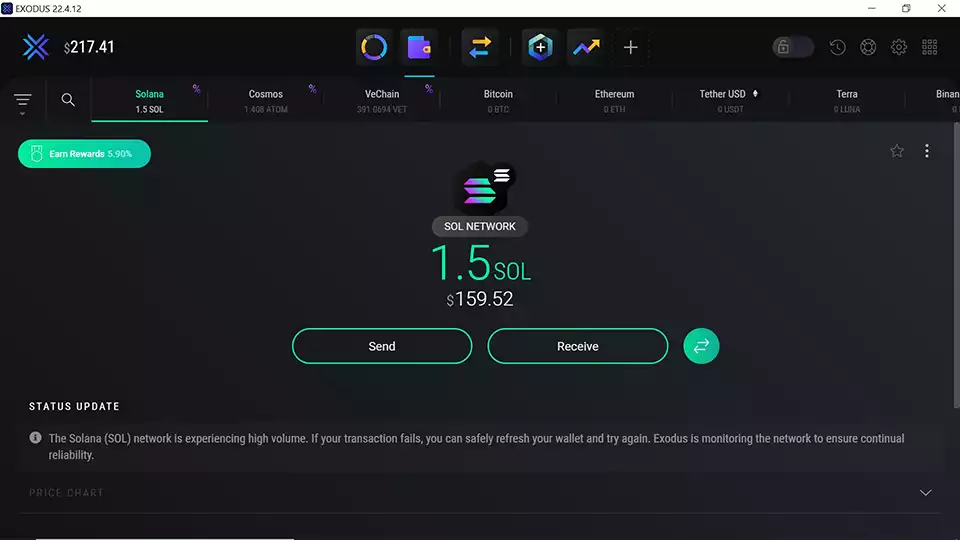

3. On desktop, enter the amount you’d like to stake and press “STAKE SOL.” On mobile, click “Stake SOL” and enter the amount you’d like to stake. DO NOT STAKE ALL YOUR TOKENS. Leave spare change in your wallet to pay transaction fees, like claiming your rewards. If you have 10.343 SOL, only stake ten and leave the 0.343 available.
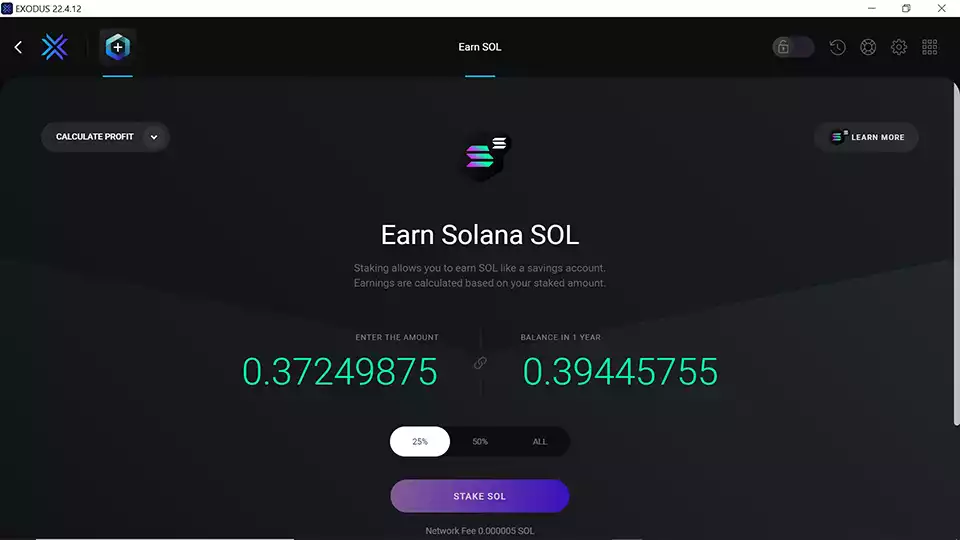
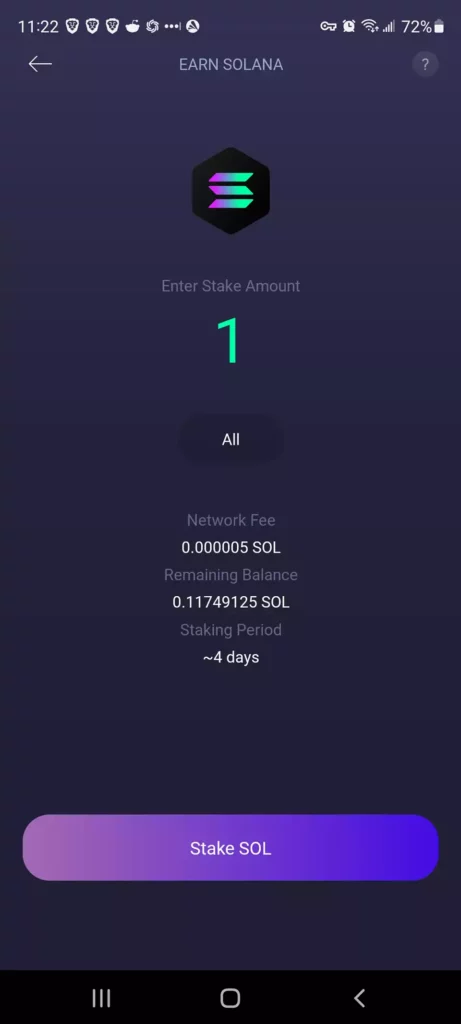
4. A confirmation page comes up. Press “STAKE SOL.”
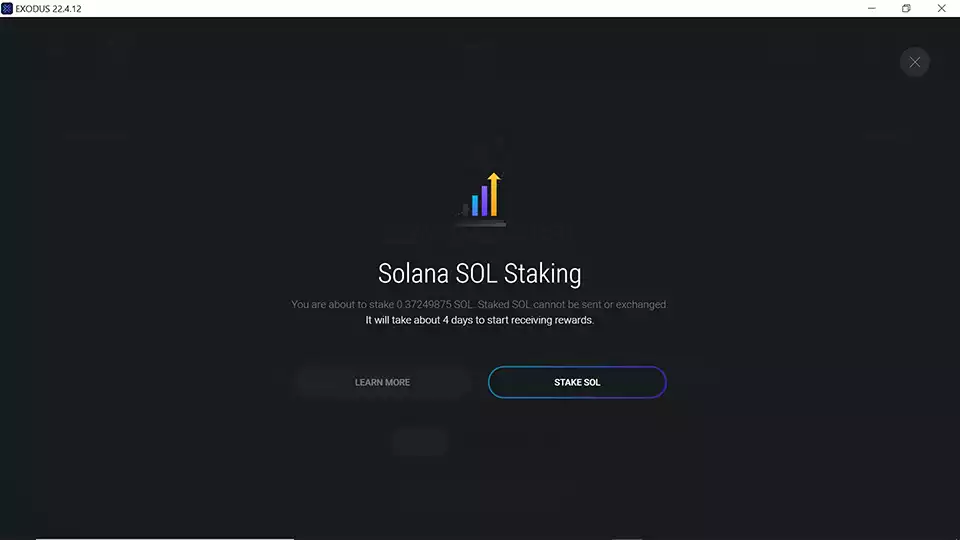
5. “Staking Your SOL” appears on the next screen.
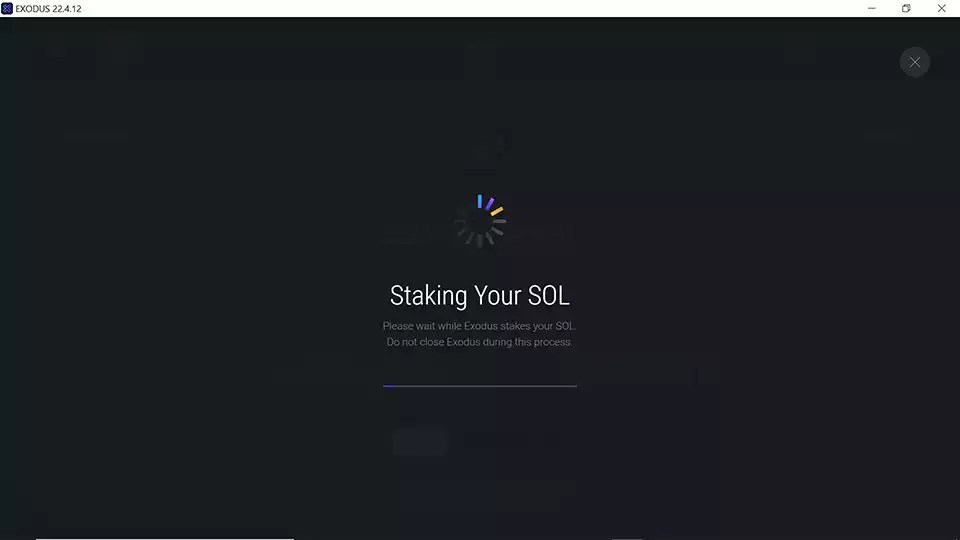
6. “Solana staking is active!” appears on desktop once the transaction is complete. “Your SOL is Staked!” displays once the transaction is complete on mobile.
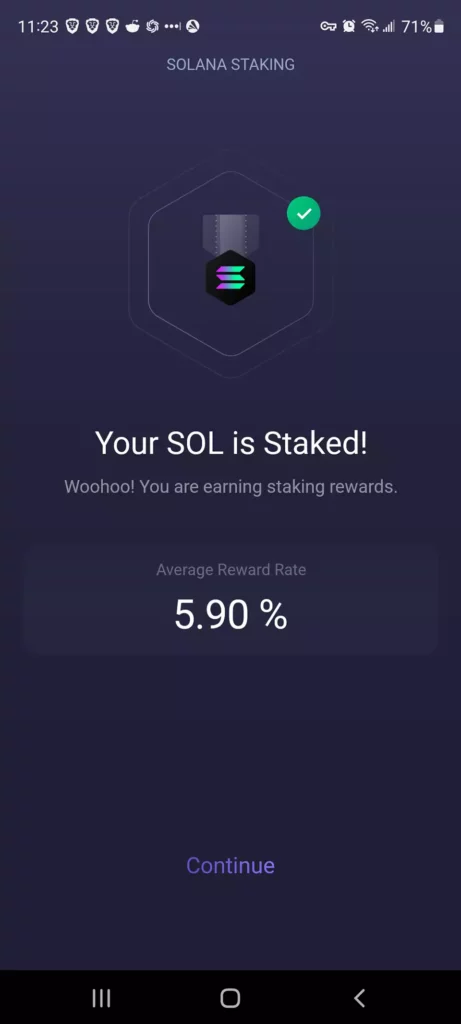
7. Rewards begin accruing after a couple of days. There’s a handy rewards calculator on the desktop version worth checking out.
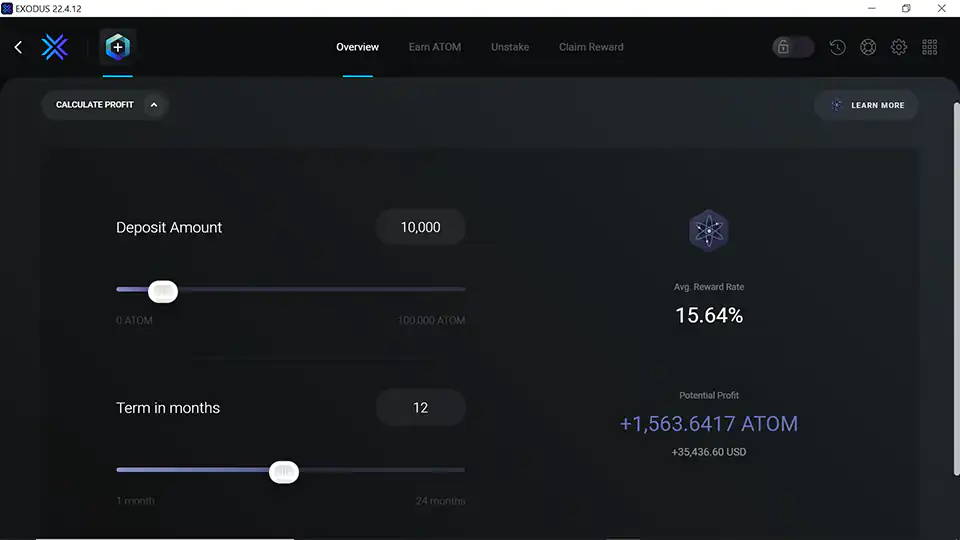
Claiming rewards is easy too. Simply click, “claim rewards.”
To unstake your SOL tokens, click the “Unstake SOL” icon at the bottom of the screen on mobile, or at the top of the screen on desktop.
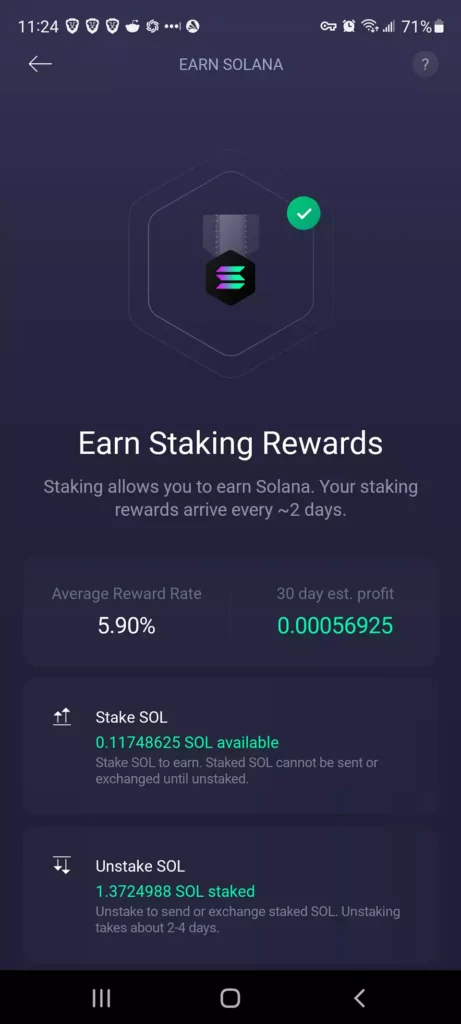
Staking VET (VeChain)
VET token staking rewards can also be earned using Exodus wallet, and they’re automatic! You don’t have to do anything but deposit to your VET Exodus receiving address. Check out the image below.
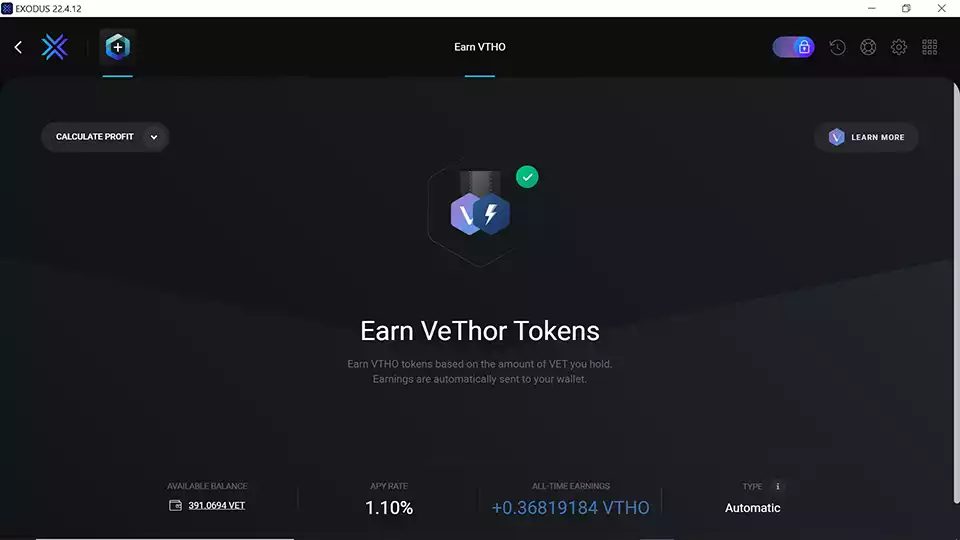
Staking ATOM (Cosmos)
You can stake ATOM tokens in Exodus wallet, but we don’t recommend it. It ranks as the 7th best place to stake Cosmos.
1. You can’t choose your validator. Exodus wallet stakes with the Everstake node.
2. You can’t stake with more than one validator. Validators get slashed, and their delegators lose tokens when they go offline or double sign blocks. One way to hedge this risk is to stake with more than one validator.
3. You might not qualify for Cosmos airdrops using Exodus wallet. They use Everstake, which is one of the largest validator nodes. Airdrops often disqualify those who stake with the top 10 and even the top 25 largest nodes. This is to encourage people to stake with smaller validators. That helps the network decentralize and thus become more secure.
4. You can’t claim your Cosmos airdrops using Exodus wallet. Airdrops must be claimed using a Cosmos-native wallet, like Keplr. The workaround is to import your Exodus wallet seed phrase or private key into Keplr.
Remember, your tokens are held on the blockchain, not in your wallet. Your wallet holds the keys that unlock your tokens and allow you to move them from one place to another on the blockchain. You can have your keys in more than one wallet.
Staking ATOM using a Cosmos-native wallet, like Keplr or Cosmostation is recommended. Check out our ATOM staking tutorial for much greater detail.
If none of that matters to you, that’s okay. We’ll show you how to stake ATOM in Exodus wallet and earn rewards.
1. Send ATOM tokens to your ATOM Exodus receiving address.
2. Click the badge in the top right corner on mobile. You’ll then see the current staking interest rate.

3. Click “Stake ATOM” at the bottom of the screen on mobile. Or, click “Earn Rewards” in the top left corner on the desktop version.
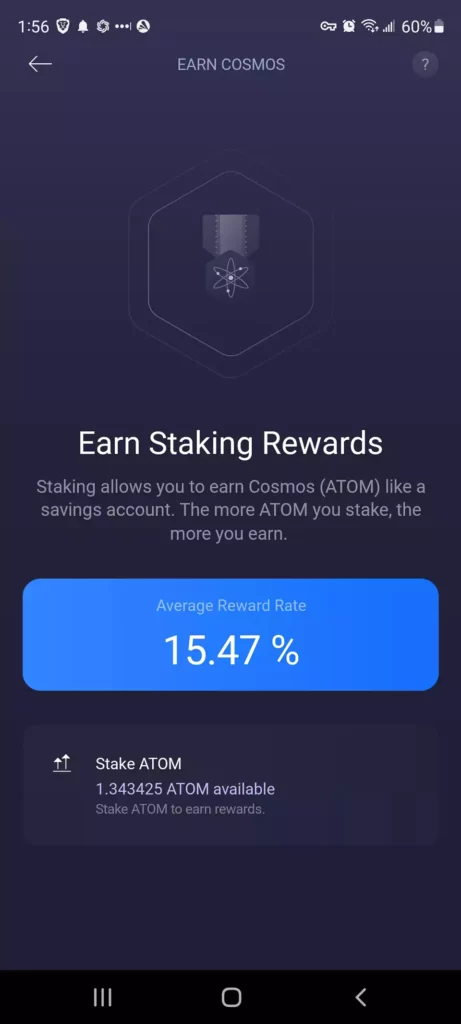
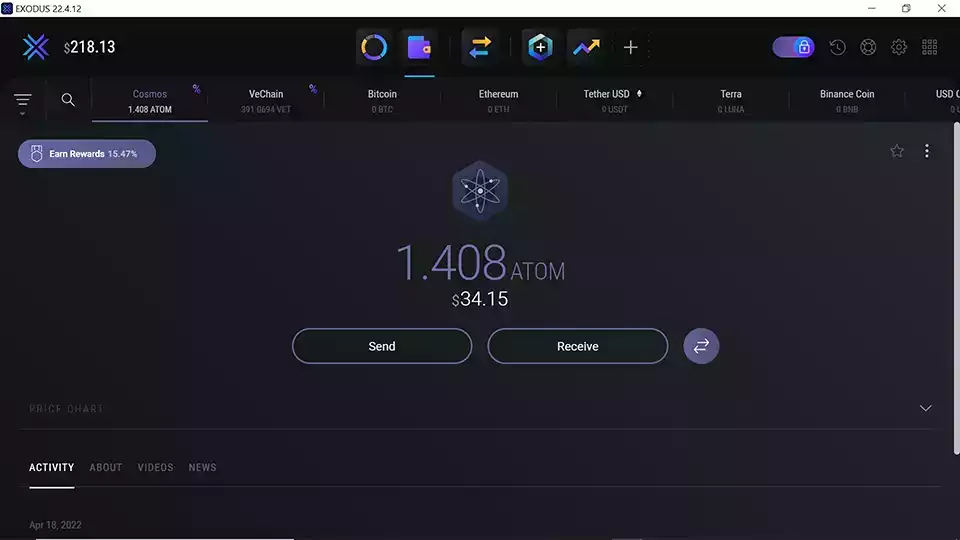
4. Enter the amount of ATOM you’d like to stake and click “Stake ATOM.” DO NOT STAKE ALL YOUR TOKENS. Leave spare change in your wallet to pay transaction fees, like claiming your rewards. If you have 100.343 ATOM, only stake 100 and leave the 0.343 available.
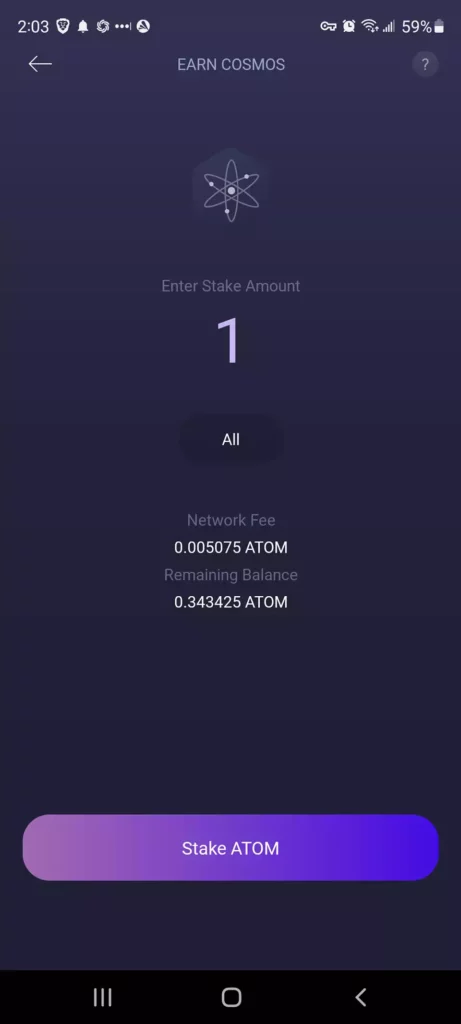
5. “Your ATOM is Staked!” will appear, and you now earn passive income on your idle crypto.
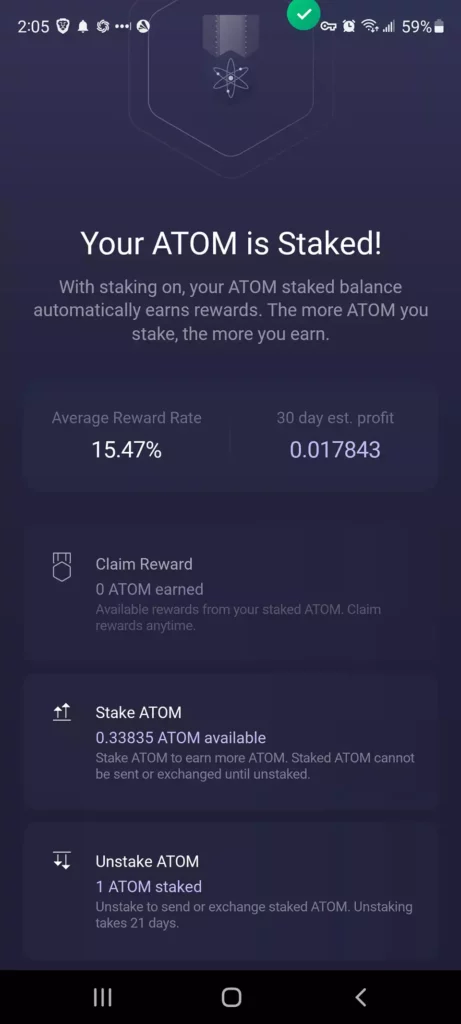
If you change your mind and want your tokens back, click “unstake” at the top of the desktop wallet, or the bottom of the mobile wallet. The ATOM unbonding process takes 21 days.
We hope this Exodus wallet guide has given you a much better idea what it’s all about. It’s a great wallet for the beginner and for the most part, think it’s a great choice.
FAQ
Network fees vary per blockchain. For example, Ethereum has the highest fees and can be the equivalent of hundreds of dollars. However, most of the time, network fees are under $1.
Exodus stores your private keys on your phone or PC. The best way to protect them is to have a strong password, or use biometrics to access your device.
Exodus wallet users can currently stake Solana, Algorand, Cosmos, Cardano, Tezos, Ontology, and VeChain. The team is always looking to add staking support for more tokens
The main risk would be giving someone access to your wallet via a phishing scam, malware on your device, etc. Exodus uses the Everstake validator node. So, another risk would be Everstake going offline for too long or double signing blocks. Those two scenarios would result in a slashing penalty.
Exodus makes its money when you use its exchange or swap feature. They charge a 2% commission when you swap tokens in-wallet. 2% is higher than what you might pay elsewhere but is often worth the convenience.
Exodus desktop wallet has a handy calculator for each token you have staked. They do the math for you!
Nothing we say is financial advice or a recommendation to buy or sell anything. Cryptocurrency is a highly speculative asset class. Staking crypto tokens carries additional risks, including but not limited to smart-contract exploitation, poor validator performance or slashing, token price volatility, loss or theft, lockup periods, and illiquidity. Past performance is not indicative of future results. Never invest more than you can afford to lose. Additionally, the information contained in our articles, social media posts, emails, and on our website is not intended as, and shall not be understood or construed as financial advice. We are not attorneys, accountants, or financial advisors, nor are we holding ourselves out to be. The information contained in our articles, social media posts, emails, and on our website is not a substitute for financial advice from a professional who is aware of the facts and circumstances of your individual situation. We have done our best to ensure that the information provided in our articles, social media posts, emails, and the resources on our website are accurate and provide valuable information. Regardless of anything to the contrary, nothing available in our articles, social media posts, website, or emails should be understood as a recommendation to buy or sell anything and make any investment or financial decisions without consulting with a financial professional to address your particular situation. Blocks United expressly recommends that you seek advice from a professional. Neither Blocks United nor any of its employees or owners shall be held liable or responsible for any errors or omissions in our articles, in our social media posts, in our emails, or on our website, or for any damage or financial losses you may suffer. The decisions you make belong to you and you only, so always Do Your Own Research.