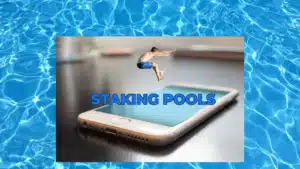One of the coolest things about the Cosmos ecosystem are the airdops. They’re even better when you can stake the tokens and earn free money on your free money! But, not everyone qualifies to receive the free tokens. If you stake your ATOM on an exchange, sorry sucker, but you won’t get any airdrops.
Staking on exchanges, like Kraken, Coinbase and Binance is discouraged for several reasons:
- It creates huge nodes with tons of tokens and that’s terrible for network security
- It prevents you from voting on network proposals
- It disqualifies you from receiving airdrops
To receive airdrops you must be staking your tokens in a noncustodial wallet. If you don’t already stake your ATOM tokens with us at Blocks United, please consider it.
The two best crypto wallets for Cosmos airdrops are Keplr and Leap.
Want to be notified when there are Cosmos ecosystem airdrops to claim? Subscribe to receive updates sent straight to your email inbox!
Many people use Exodus wallet, Atomic wallet, and Trust wallet though. Can they claim airdropped tokens?
Yes… Exodus, Atomic and Trust wallet users most likely still qualify to receive the airdrops, but those wallets won’t allow you to see the new tokens. You must use a Cosmos-native wallet.
Remember, your tokens aren’t held in your wallet. They’re held on the blockchain. Your wallet holds the keys that allow you to unlock your tokens and move them from one place to another on the blockchain. And, you can have the same keys in multiple wallets.
That means that you can drop your Exodus wallet, Atomic wallet, or Trust wallet seed phrase or ATOM private key into Keplr or Leap to manage your crypto from multiple wallets. It’s a piece of cake, but there is one WARNING that we must share.
Scammers love to prey on crypto newbies. NEVER drop your seed phrase from a wallet you use into another wallet unless you are CERTAIN that you’re using the official version. Scam wallets can make their way into Google’s paid ads, and into the app store.
Here are the official links to Keplr and Leap that you can trust. If you choose to search Google for the wallets, be sure you click on organic search results and not a paid ad. It’ll say, “Ad” to the left of the search result and those are links you want to avoid. Scammers can pay to have their scam wallets advertised.
Import an existing crypto wallet into Keplr
Let’s start off by showing you where to enter your wallet seed phrase or ATOM private key into Keplr. It’s simple. Just follow our step-by-step guide below.
Import a wallet into Keplr extension
Restoring your crypto wallet using your 12-word seed phrase or ATOM private key is simple. We will show you how to do both.
Your mnemonic/seed phrase holds the keys to all tokens in your wallet. Whereas the ATOM private key grants access to your Cosmos Hub address and associated tokens only.
Key Takeaways
- Open the Keplr extension or mobile app
- Click “Import an existing wallet”
- Click “Use recovery phrase or private key”
- Enter your seed phrase or private key and click “Import”
- Name your wallet and then click “Next”
- Check the box next to the Cosmos Hub network so Keplr can see that address and then click “Save.”
- Click “Finish” and you are ready to claim Cosmos airdrops
1. Click the Keplr icon in your browser toolbar and then click “Import an existing wallet.” If this is your first time using Keplr skip to step 4.
If you already use Keplr but need to import the keys from a non-Cosmos wallet, click the person icon in the upper right of the wallet window that pops up. (see images below)


2. Click “Add Wallet.” (see image below)

3. Click “Import at existing wallet.” (see image below)

4. Click “Use recovery phrase or private key.”
(see image below)

5. Enter your 12-word seed phrase and click “Import.” You have the option to enter a 24-word seed phrase and a private key here too. (see image below)

6. Name your wallet and then click “Next.”
(see image below)

7. Select the Cosmos Hub network to view your tokens and then click “Save.” (see image below)

8. That’s it! Click “Finish” and you’re ready to rock and roll. You can now access your ATOM tokens from Keplr, claim Cosmos ecosystem airdrops and stake those airdropped tokens. (see image below)
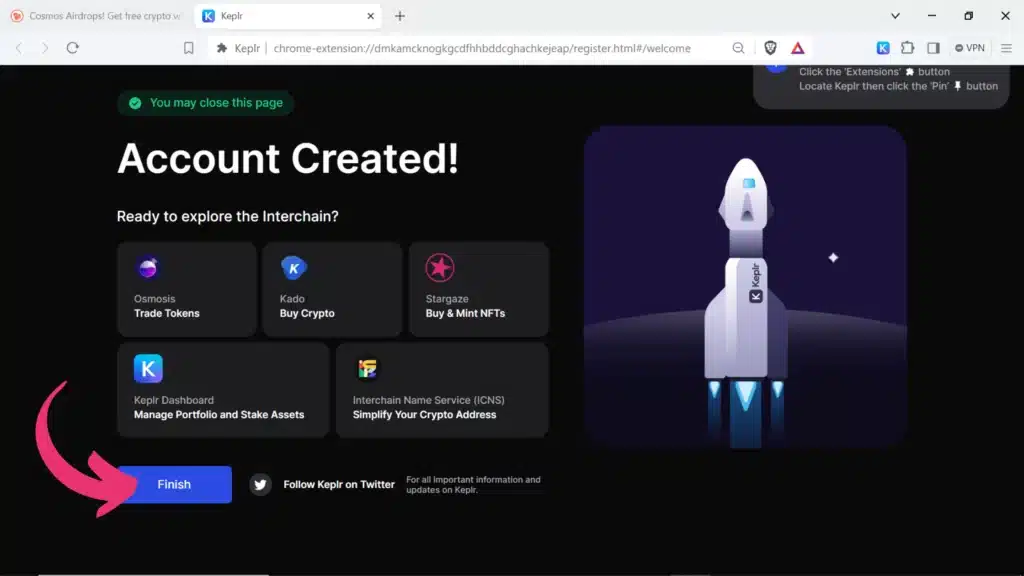
Import a wallet into Keplr mobile app
1. Open the Keplr mobile app and then click “Import and existing wallet.” If this is your first time using Keplr skip to step 4.
If you already use Keplr but need to import keys from a non-Cosmos wallet, click the dropdown arrow next to your wallet name at the top of the app. (see images below)


2. Click “Add Wallet.” (see image below)

3. Click “Import an existing wallet.” (see image below)

4. Click “Use recovery phrase or private key.” NEVER connect with Google, as that is a major security risk. (see image below)

5. Enter your seed phrase or private key, name your wallet and then click “Next.” (see image below)

6. Select the Cosmos Hub network to view your tokens and then click “Save.” (see image below)

7. Click “Done” and you’re ready to rock and roll. You can now access your ATOM tokens from Keplr, claim Cosmos ecosystem airdrops and stake those airdropped tokens. (see image below)

Now, we will show you where to find your recovery/seed phrase and private keys in Trust wallet, Exodus and Atomic wallet.
If you haven’t already registered for our Cosmos airdrop email, you can do so here.
Where to find your recovery seed phrase and private key
Not every wallet allows you to grab your private key. Trust wallet only displays your seed phrase, also known as your recovery phrase or mnemonic phrase.
The seed phrase will give Keplr access to all keys that were originated by your Trust wallet. That means you can also manage your Ethereum tokens from Keplr.
How to find your Trust wallet extension seed phrase
Key Takeaways
- Open your Trust wallet extension or mobile app
- Click “Settings”
- Click “View Secret Phrase”
- Enter your wallet password and click “Reveal”
- Click “Show”
- Write down your seed phrase
Here’s the Ledger Discount Link mentioned in the video.
1. Click the Trust wallet extension icon in your browser toolbar, enter your password and then click “Unlock.” (see image below)

2. Click “View fullscreen” to open the wallet in a new browser window. (see image below)

3. Click “Settings” at the bottom of the wallet. (see image below)

4. Click “View Secret Phrase.” (see image below)

5. Enter your password and click “Reveal.” (see image below)

6. Click “Show.” (see image below)

7. Write down your recovery phrase and then click the “X” in the upper right corner of the window. (see image below)
If you copy the recovery phrase to your clipboard, BE CERTAIN TO CLEAR YOUR CLIPBOARD LATER.

How to find your Trust wallet mobile app seed phrase
Here’s the Ledger Discount Link mentioned in the above video.
1. Click the dropdown arrow next to your wallet name.
(see image below)

2. Click the 3 dots to the right of your wallet name.
(see image below)

3. Click “Manual.” (see image below)
NEVER backup to Google drive or iCloud. We know people who have been hacked that way.

4. Enter your password or passcode. (see image below)

5. Write down your seed phrase. (see image below)

Boom! You’re done! Now enter that seed phrase into Keplr and you’re ready to claim Cosmos airdrops.
How to find your Exodus wallet desktop seed phrase and private keys
Unlike Trust wallet, Exodus allows you to export both your recovery phrase and your private keys.
First, we will show you how to find both using the desktop wallet. Then, we will show you how to find your recovery phrase in the mobile app. The Exodus mobile app does not allow you to export your private keys.
Exodus is gorgeous and easy to use, but is not a great option for staking tokens because they force you to use certain validators. Please read our article, Why It’s Important To Stake With Smaller Validators to learn more.
Key Takeaways
- Open the Exodus desktop or mobile app and enter your password
- Click “Settings” on the desktop app or “Security” on the mobile app
- Click “Backup” to access your seed phrase or to access your ATOM private key, type ATOM into the search box and then click on “Cosmos.”
- Click “View” or “View Secret Phrase”
- Check the box acknowledging you understand the risks
- Enter your password
- Check the box next to “Show Recovery Phrase” or press and hold on mobile to reveal your recovery phrase
- Verify you have written everything down correctly by answering the Exodus security question and then click done
Here’s the Ledger Discount Link mentioned in the video.
1. Open the Exodus desktop application and enter your password. (see image below)

2. Click “Settings” in the top right of the wallet. (see image below)
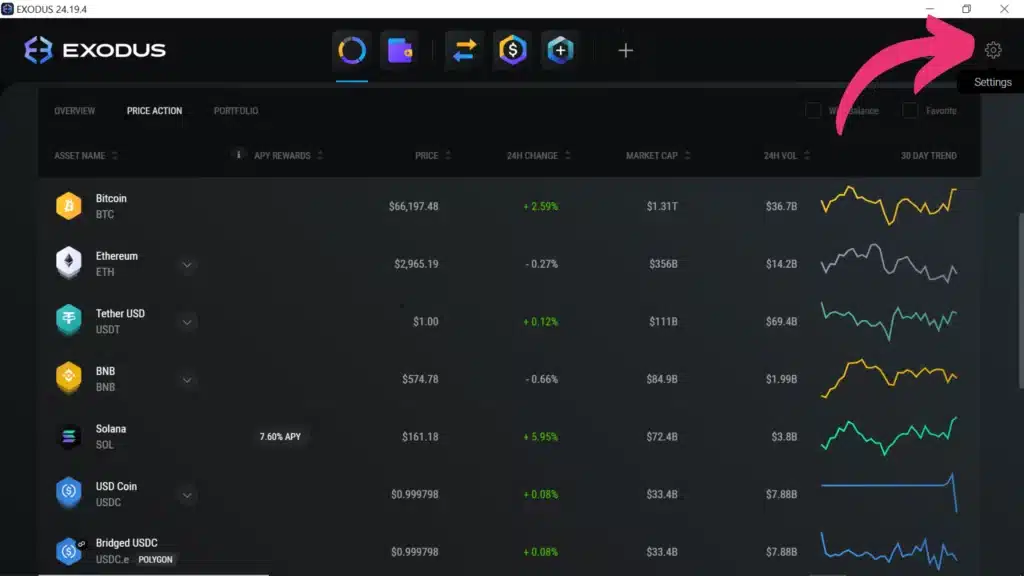
3. Click “Backup” to access your seed phrase or to access your ATOM private key, type ATOM into the search box and then click on “Cosmos.”
(see images below)


4. Click “View” under the Recovery Phrase option.
If you are looking for your ATOM private key, click the 3 dots on your ATOM position page and then click “View Private Keys.” (see images below)


5. Check the box acknowledging that you understand the risks and then click “View Secret Phrase” or “Yes I’m Sure.” (see images below)


6. Enter your wallet password and then click “Unlock Now.”
(see image below)

7. Check the box next to “Show secret recovery phrase.”
Click “Done” or the “X” in the top right corner after you have written down your seed phrase or copied your ATOM private key.
BE SURE TO CLEAR YOUR CLIPBOARD AFTER PASTING YOUR PRIVATE KEY IN KEPLR
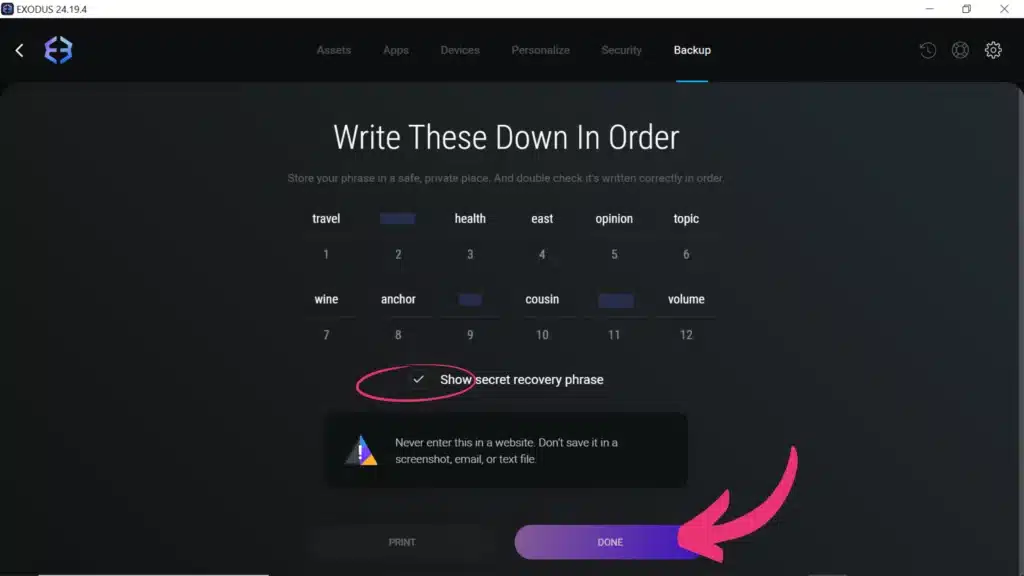

8. Verify you have written your recovery phrase down properly by answering the Exodus question and then click “Done.”
(see images below)


You did it! Now enter that seed phrase into Keplr and you’re ready to claim Cosmos airdrops.
How to find your Exodus wallet mobile app seed phrase
Now we will show you how to find your recovery phrase from the Exodus mobile app. Your private keys are not available from the Exodus mobile app.
Here’s the Ledger Discount Link mentioned in the video.
1. Open the Exodus app and enter your passcode.
(see image below)

2. Tap the four shapes at the bottom of the screen and then tap “Security.” (see images below)


3. Click “Backup.” (see image below)

4. Check the box acknowledging that you understand the risk.
(see image below)

5. Click “View Secret Phrase.” (see image below)

6. Enter your passcode. (see image below)

7. Press and hold to reveal your recovery phrase.
(see image below)

8. Write down your recovery phrase and then click “Done.”
(see image below)

9. Verify you have written your recovery phrase down properly by answering the Exodus question and then click “Done.” (see image below)

Nice job! Now enter that seed phrase into Keplr and you’re ready to claim Cosmos airdrops.
How to find your Atomic wallet desktop seed phrase and private keys
Here’s our step-by-step guide for finding your recovery phrase and private keys in Atomic wallet.
Atomic is one of our least favorite wallets. Not only were they hacked in 2023, but you cannot choose your validators and it’s so important to stake with smaller validators.
Key Takeaways
- Open the Atomic wallet app, enter your password and press “Open wallet”
- Click “Settings”
- Click “Private Keys”
- Enter your password and click “Show Private Keys”
- Write down your seed phrase
- Type ATOM in the search box to view and copy your ATOM private key.
Here’s the Ledger Discount Link mentioned in the video.
1. Open the Atomic wallet app, enter your password and then click “Open Wallet.” (see image below)

2. Click “Settings” in the left menu panel. (see image below)

3. Click “Private Keys” (see image below)
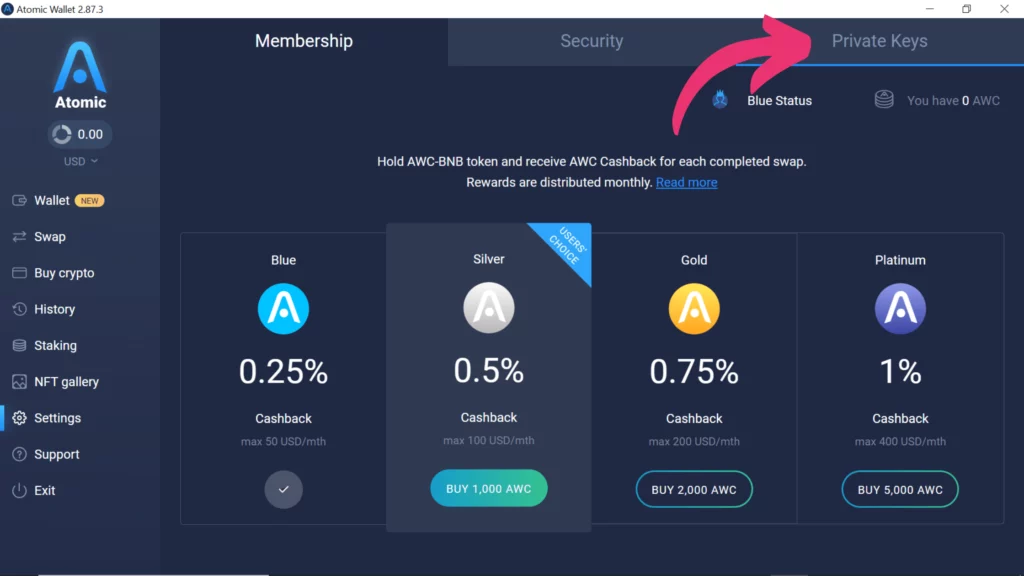
4. Enter your password and then click “Show Private Keys.”
(see image below)

5. Write down your 12-word backup phrase. (see image below)

6. Type ATOM in the search box to view and copy your ATOM private key. (see image below)
ALWAYS REMEMBER TO CLEAR YOUR CLIPBOARD after pasting your private key into Keplr.

Now it’s time to enter that seed phrase or ATOM private key into Keplr and you’re ready to claim Cosmos airdrops.
How to find your Atomic wallet mobile app seed phrase and private keys
If you’re on the move and using Atomic wallet’s mobile app, we’ve got you covered too. There’s a video below and step-by-step guide with screenshots below that.
Key Takeaways
- Open the Atomic wallet app, enter your password and press “login”
- Click “More”
- Click “Security”
- Enter your password and click “Private Keys & Backup”
- Check the box to acknowledge you understand the risks and then click “Show Private Keys” or type “ATOM” in the search box to access your private key.
- Click “12-word backup phrase.”
- Write down your seed phrase
Here’s the Ledger Discount Link mentioned in the videos.
1. Open the Atomic wallet mobile app, enter your password and then tap “Login.” (see image below)

2. Tap “More” at the bottom of the wallet. (see image below)

3. Tap “Security.” (see image below)

4. Click “Private Keys & Backup.” (see image below)

5. Enter your password and click “Show Private Keys.”
(see image below)

6. Check the box to acknowledge you understand the risks and then click “Show Private Keys.” (see image below)

7. Click “12-word backup phrase” or type “ATOM” in the search box to access your private key. (see images below)


8. Click “Show My Backup Phrase” or “Show Private Key.”
(see images below)


9. Write down or copy your recovery phrase or ATOM private key. You may also scan the QR code with Keplr mobile.
(see images below)
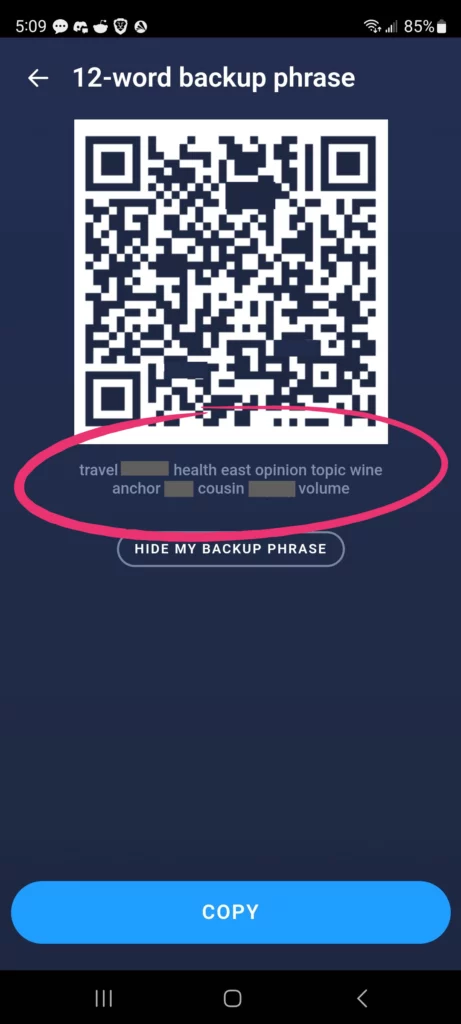

That’s it! You have successfully exported your Atomic wallet.
Pro Tip: BE SURE to clear your clipboard. The last thing you want is for malware to grab your wallet seed phrase. The simplest way to clear your clipboard is to copy anything else. Long press on mobile or right click with a mouse on a PC to copy anything on your screen. That will overwrite the seed phrase that was on your clipboard.
New projects in the Cosmos ecosystem usually airdrop tokens to ATOM stakers.
Check out our great ATOM staking tutorial. All Cosmonauts are welcome to stake with our validator node at Blocks United. It’s a truly rewarding way to HODL your crypto
Other tutorials to check out
Frequently Asked Questions
The 12-word seed phrase is used to recover your wallet, should you lose or damage your device. The seed phrase is an encrypted copy of all your private keys. You can load your seed phrase onto multiple wallets. Think of it as making copies of your keys.
If you lose your recovery phrase you are out of luck. Nobody can retrieve it for you. If you still have access to the wallet in question, move those tokens to a new wallet and keep better track of the recovery phrase.
You cannot change your recovery phrase to an existing wallet. The private keys are generated and encrypted as the recovery phrase. You would need to set up a new wallet do have a different seed phrase.
Yes, mnemonic phrases are also known as recovery phrases, seed phrases and backup phrases. Your wallet’s mnemonic phrase is an encrypted copy of all keys generated by the wallet.
No. Each blockchain has its own private key that was generated by your wallet when you set up a receiving address. Your ATOM private key only provides access to move your ATOM tokens.. Your wallet seed phrase gives access to ALL the keys held by the wallet. Your seed phrase is a copy of the private keys for all tokens in your wallet.
Hopefully our tutorial has shown you how to find your recovery phrase in Atomic, Exodus and Trust wallets.
Most likely you keyed the phrase into Keplr incorrectly. This is the most common reason your wallet doesn’t appear to import properly.
The only way to recover the wallet is to delete it, install it and then enter your seed phrase to recover the wallet. You will then be prompted to create a new password.
Nothing we say is financial advice or a recommendation to buy or sell anything. Cryptocurrency is a highly speculative asset class. Staking crypto tokens carries additional risks, including but not limited to smart-contract exploitation, poor validator performance or slashing, token price volatility, loss or theft, lockup periods, and illiquidity. Past performance is not indicative of future results. Never invest more than you can afford to lose. Additionally, the information contained in our articles, social media posts, emails, and on our website is not intended as, and shall not be understood or construed as financial advice. We are not attorneys, accountants, or financial advisors, nor are we holding ourselves out to be. The information contained in our articles, social media posts, emails, and on our website is not a substitute for financial advice from a professional who is aware of the facts and circumstances of your individual situation. We have done our best to ensure that the information provided in our articles, social media posts, emails, and the resources on our website are accurate and provide valuable information. Regardless of anything to the contrary, nothing available in our articles, social media posts, website, or emails should be understood as a recommendation to buy or sell anything and make any investment or financial decisions without consulting with a financial professional to address your particular situation. Blocks United expressly recommends that you seek advice from a professional. Neither Blocks United nor any of its employees or owners shall be held liable or responsible for any errors or omissions in our articles, in our social media posts, in our emails, or on our website, or for any damage or financial losses you may suffer. The decisions you make belong to you and you only, so always Do Your Own Research.