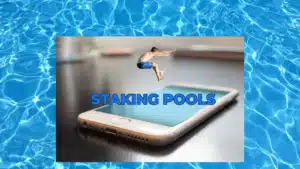Key Takeaways
- You do not have to unbond or unstake your ATOM to switch validators.
- You can move your staked ATOM from one validator to another by redelegating.
- Redelegating is done in-wallet.
- Redelegating only takes a few seconds.
- You can only redelegate staked ATOM tokens once in 21 days.
The best Cosmos ATOM validators
What makes one Cosmos validator better than another? There are obvious criteria, like 100% uptime, self-staked tokens, a website, a way to contact them, voting record, presence on social channels and community involvement, etc. Check out our article, How to Choose a Validator for more detail.
There are other factors at play too, though. Is the validator one of the biggest? Because it’s important to stake with smaller validators. Does the validator interact with delegators on social channels? Does the validator vote on network proposals and do you mostly agree with how they vote?
Pro tip: Your vote as a delegator always trumps your validator's vote. Just click the "governance" tab in your wallet to vote with your staked ATOM.
Cosmos Hub proposal 848 to reduce inflation was contentious. There were valid arguments for and against. The community was largely in favor of reducing inflation, but several of the largest validators were opposed to it. The huge number of ATOM staked with those validators gave them enormous voting weight.
Most of the smaller validators, like us were in favor of the proposal. We feel ATOM tokenomics can be improved while still maintaining adequate network security.
Proposal 848 narrowly passed and was an excellent example of why it is important to stake in the lower half of the active set on any blockchain. Allowing several large validators to control the direction of the ecosystem is a bad thing.
Many people have decided to move their staked ATOM from those large validators and redelegate to smaller validators. That spreads out the voting power.
WE WELCOME ALL REDELEGATIONS and would be thrilled to have you as a staking partner.
How to redelegate staked ATOM to a different validator
We have good news for you! You DO NOT have to unbond or unstake your ATOM tokens to switch validators. You can change from one ATOM validator to another in just a few seconds. However, you can only do it once in 21 days.
If your validator was jailed, you may need to increase the gas fee to redelegate.
Here’s our step-by-step guide to redelegate your Cosmos tokens.
Redelegate staked ATOM in Keplr wallet
1. Click the Keplr browser extension and then click, “Manage Portfolio in Keplr Dashboard” to open up the full-screen view. (see image below)
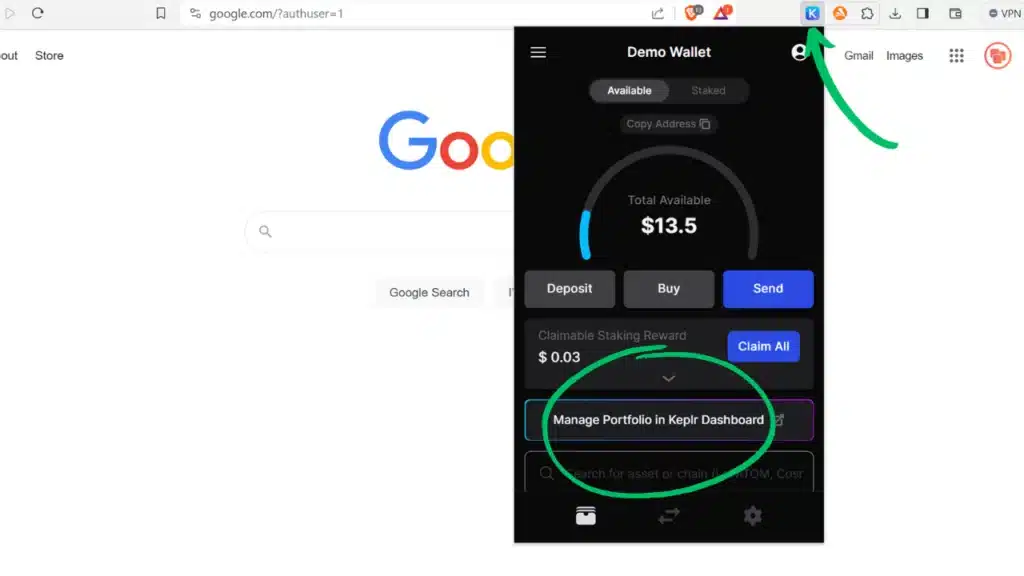
2. Under the, “My Validators” tab click on the validator you would like to move staked tokens from. (see image below)
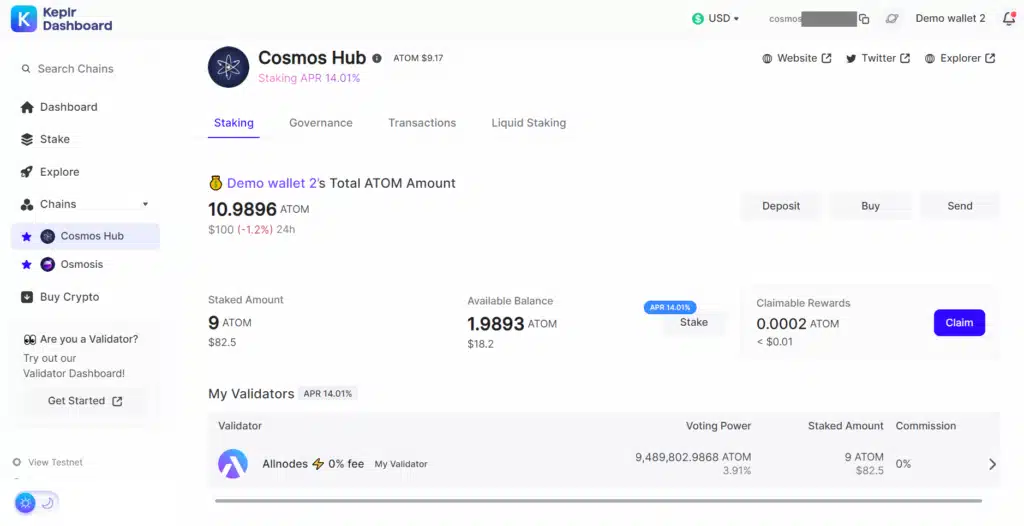
3. Click “Redelegate.” (see image below)
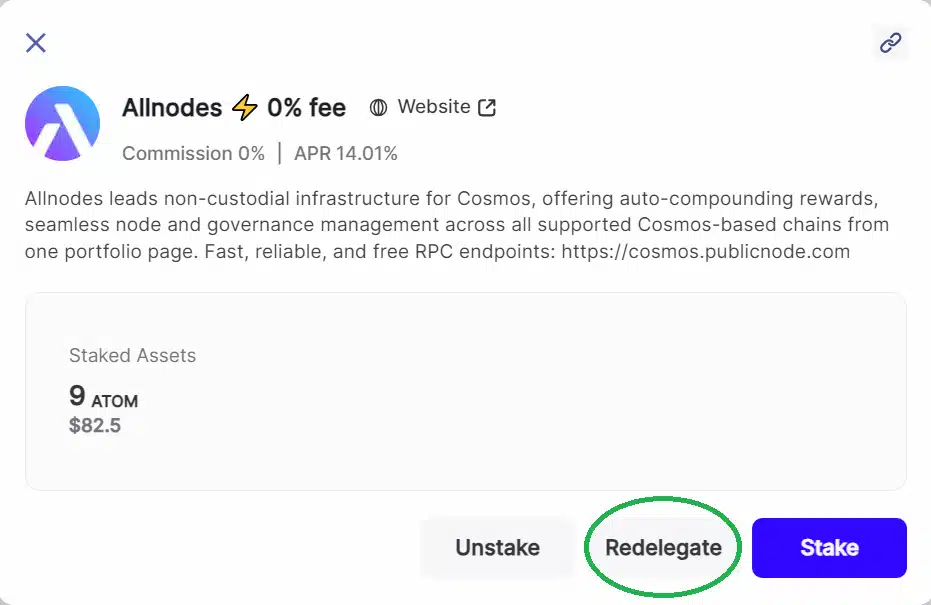
4. Type, “Blocks United” into the search box or scroll down the list to find us. Click on Blocks United and then click, “Next.” (see image below)
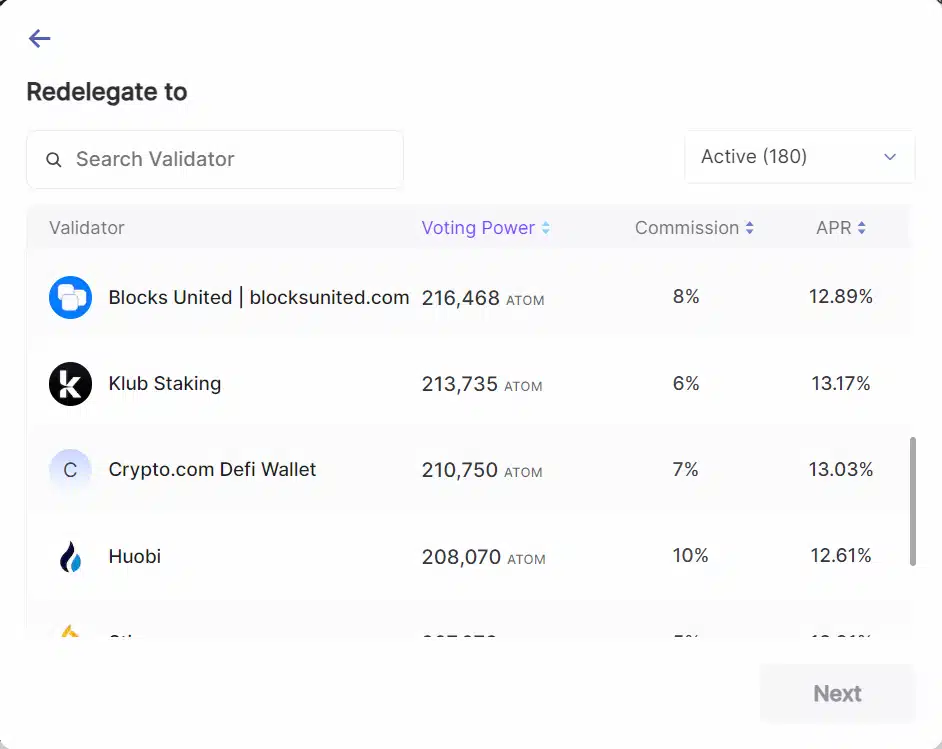
5. Click “MAX” or enter the number of tokens you would like to move from your current validator over to us at Blocks United. Then click, “Redelegate.” (see image below)
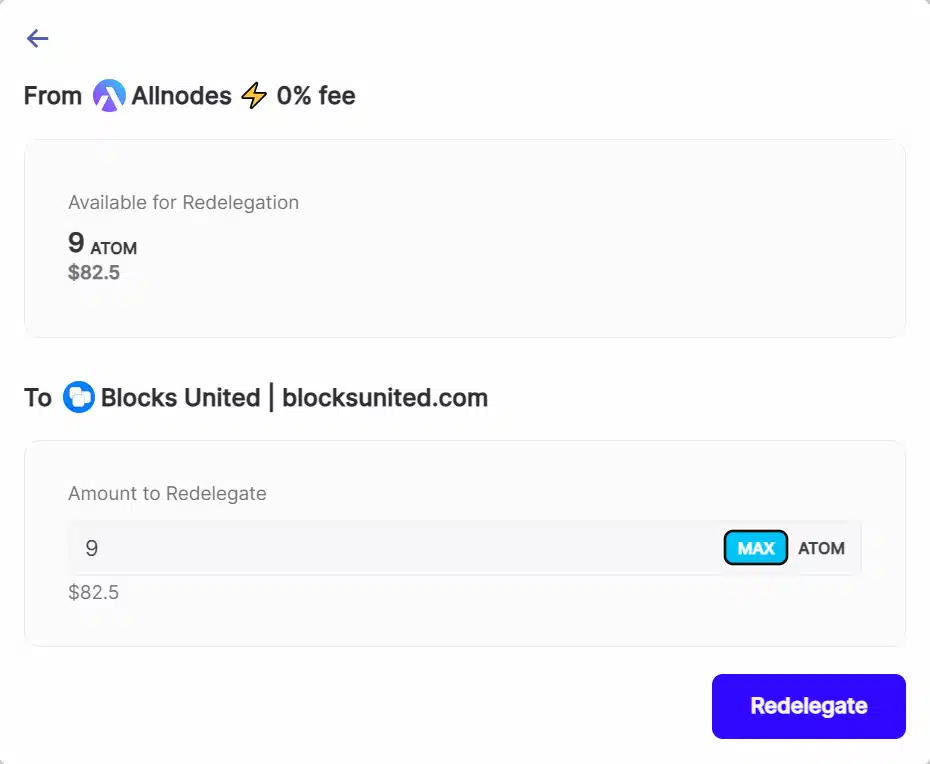
6. A window will pop up for you to verify and approve the transaction in your wallet. Click “Approve.”
(see image below)
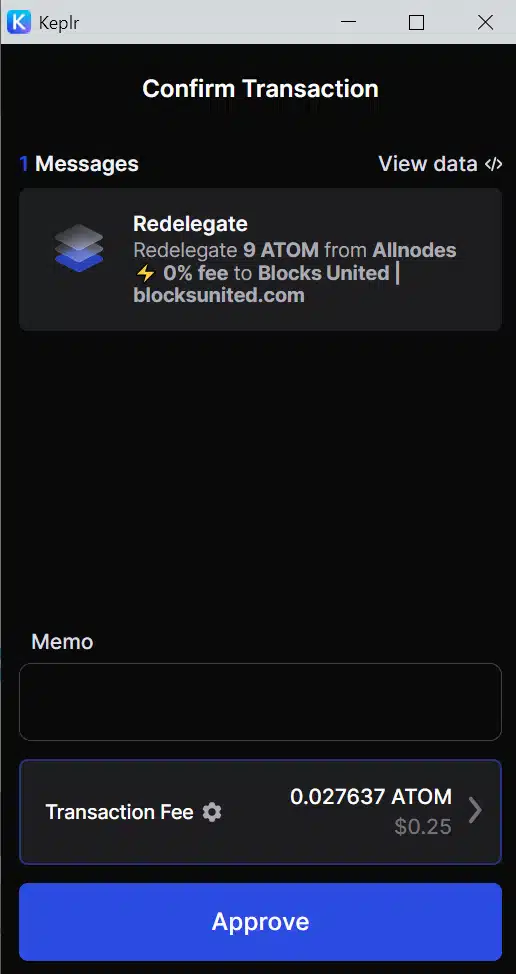
That’s it! You will then see Blocks United listed under your “My Validators” tab. Rewards begin accruing immediately.
Thanks so much for staking with us!
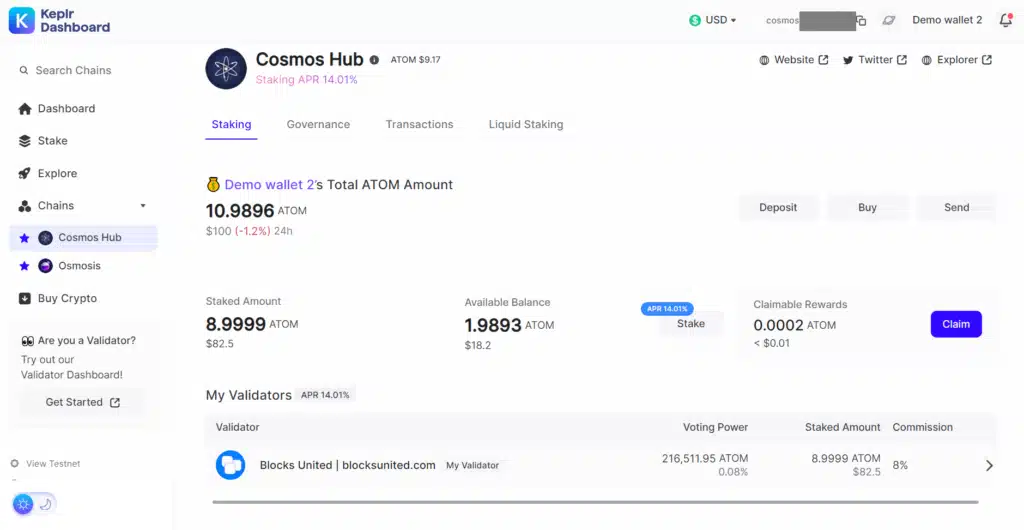
Redelegate staked ATOM in Cosmostation wallet
1. Navigate to Cosmostation’s web interface and then click, “Connect Wallet” to connect your Cosmostation browser extension or a Ledger.
(see image below)
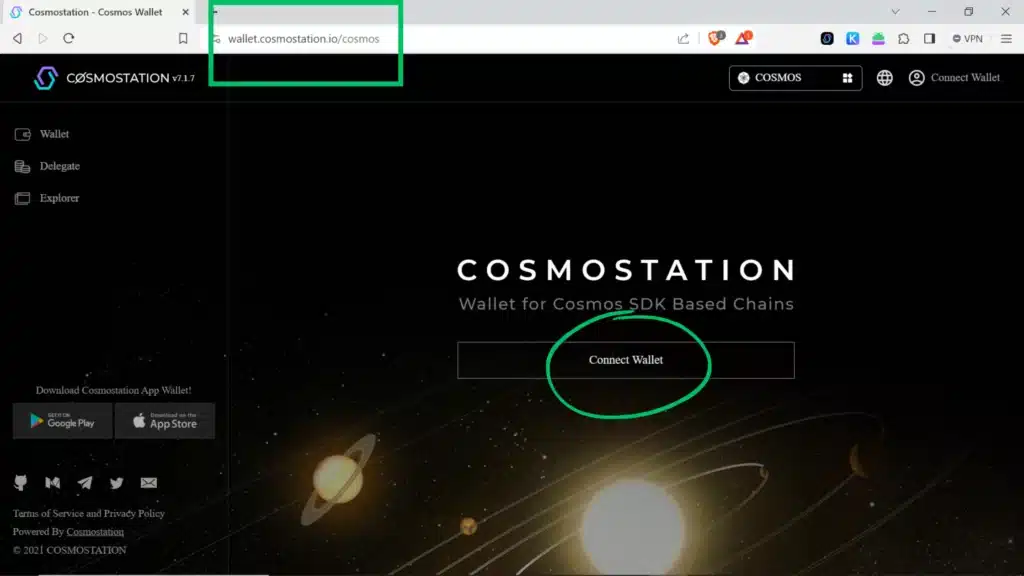
2. Click the “Delegate” tab in the left pane. You will then see your current staked ATOM under the “My Validators” section. Click, “Redelegate” next to the validator you would like to move tokens from.
(see image below)
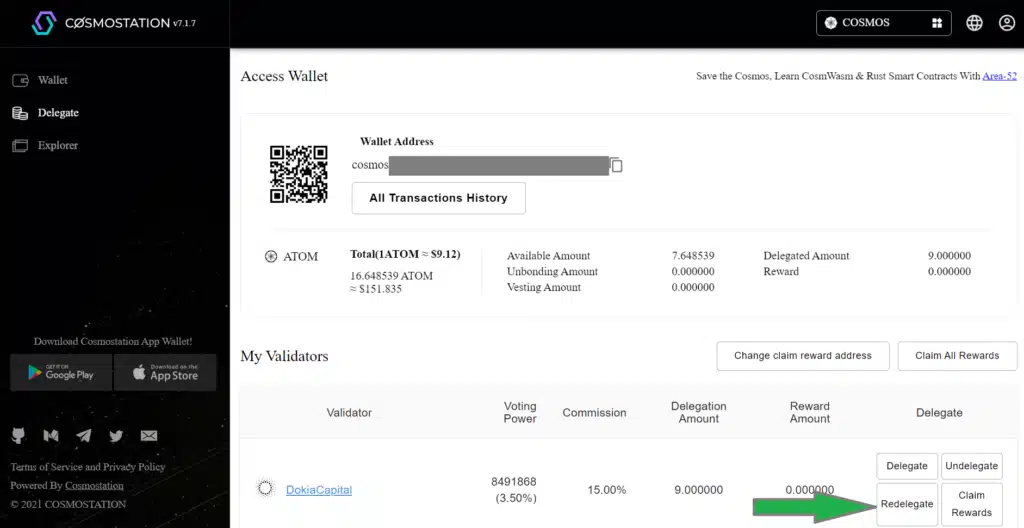
3. Scroll down the list to find Blocks United and click on the row. (see image below)
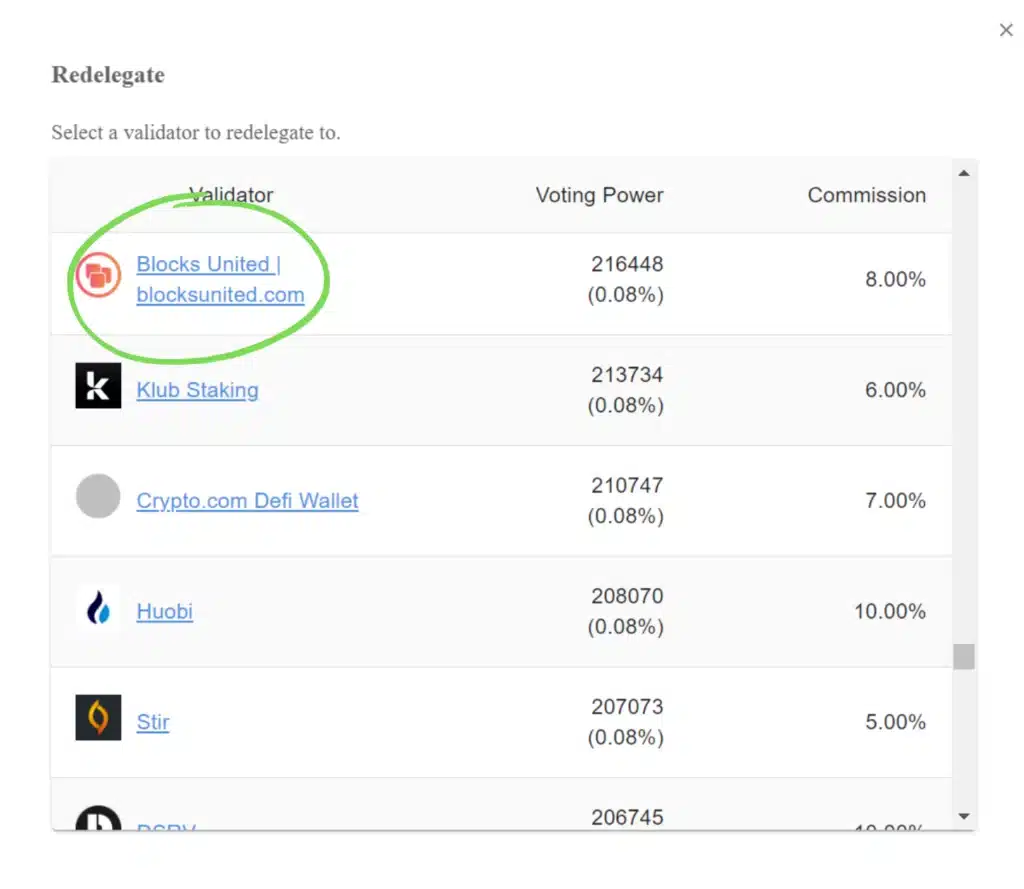
4. Click “MAX” or enter then number of staked tokens you would like to move from your current validator over to us at Blocks United. Then click, “Generate & Sign Transaction.” (see image below)
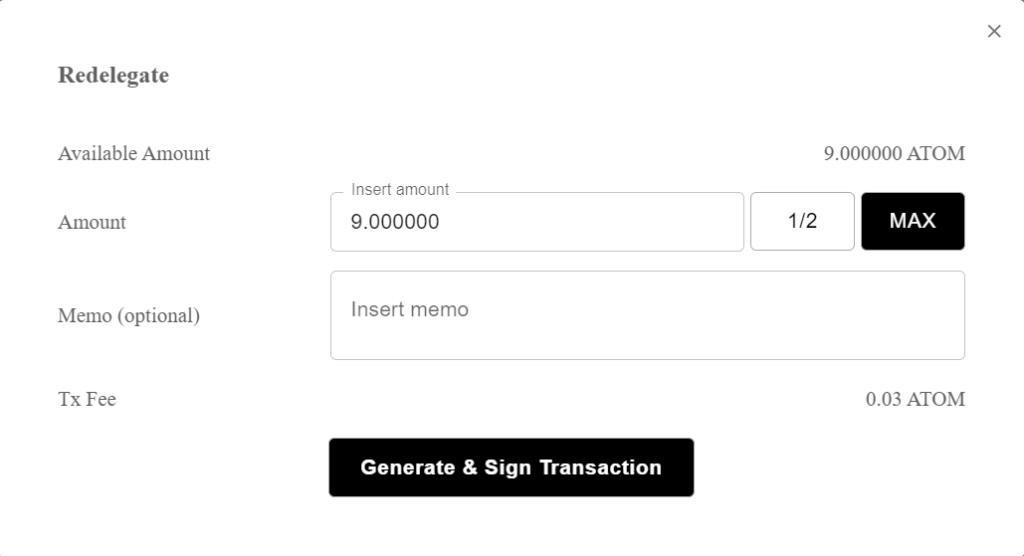
5. A window will pop up for you to verify and approve the transaction in your wallet. Click “Sign.”
(see image below)
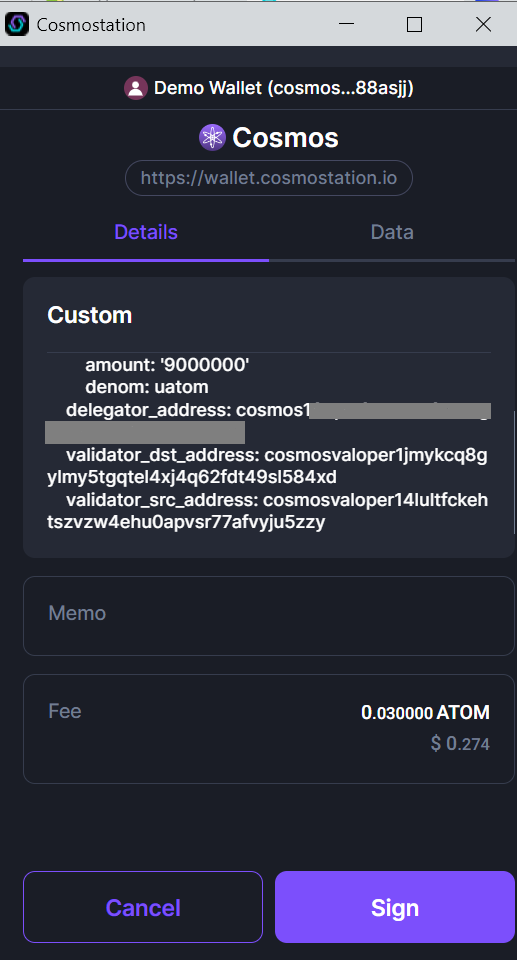
6. A popup will appear showing that the transaction went through. It also provides you with a transaction hash for your records. Click, “Confirm” to be taken back to the Cosmostation delegation page.
(see image below)
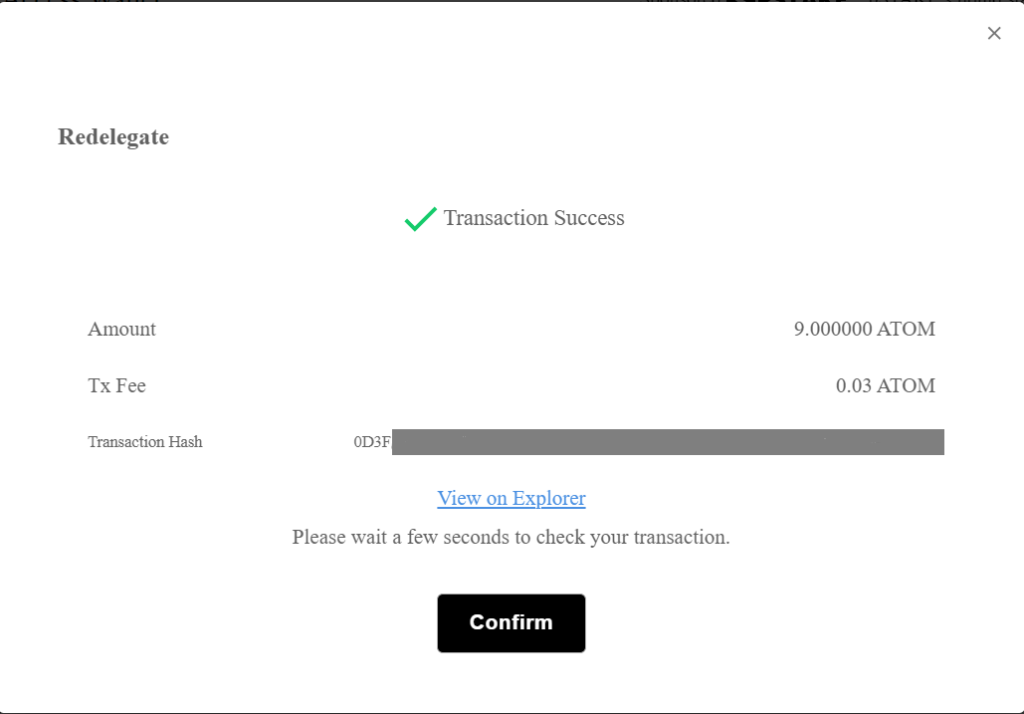
That’s it! You will then see Blocks United listed under your “My Validators” tab. Rewards begin accruing immediately. (see image below)
Thanks so much for staking with us!
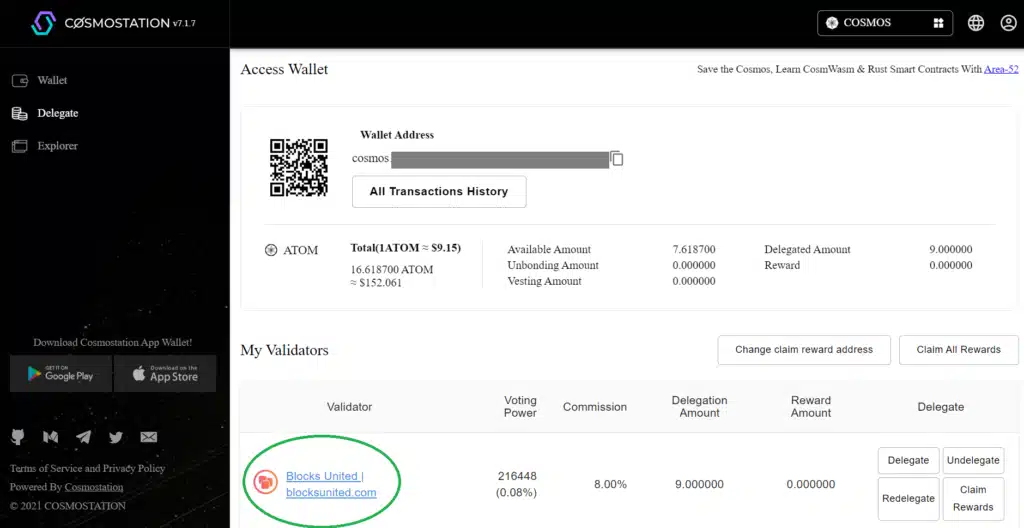
Want to be notified when there are Cosmos ecosystem airdrops to claim? Sign up for our Cosmos Airdrops newsletter. As a bonus, you'll receive our wealth building series sent straight to your inbox!
Redelegate staked ATOM in Leap wallet
1. Click the Leap browser extension and then click, “Stake” at the bottom of the popup.
(see image below)
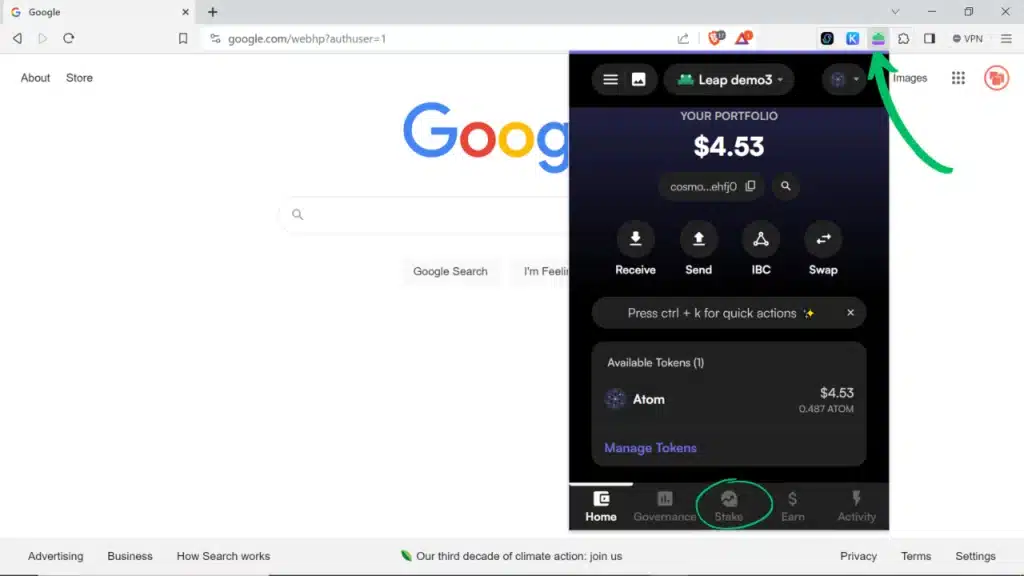
2. Your current validator appears at the bottom of the wallet. Click on your current validator.
(see image below)
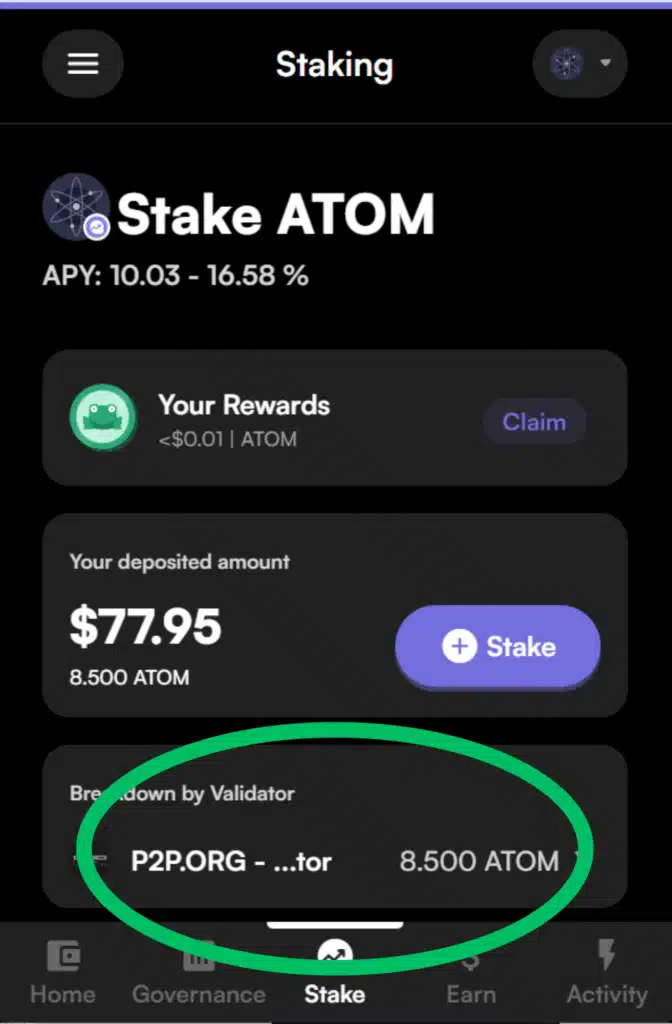
3. Click, “Switch Validator.” (see image below)
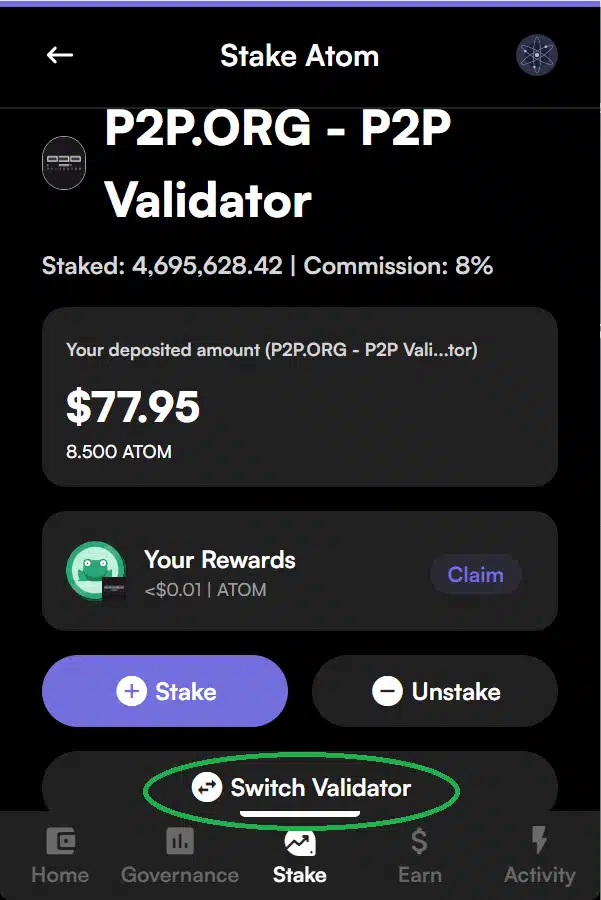
4. Type “Blocks United” into the search box and then click on our validator name. (see image below)
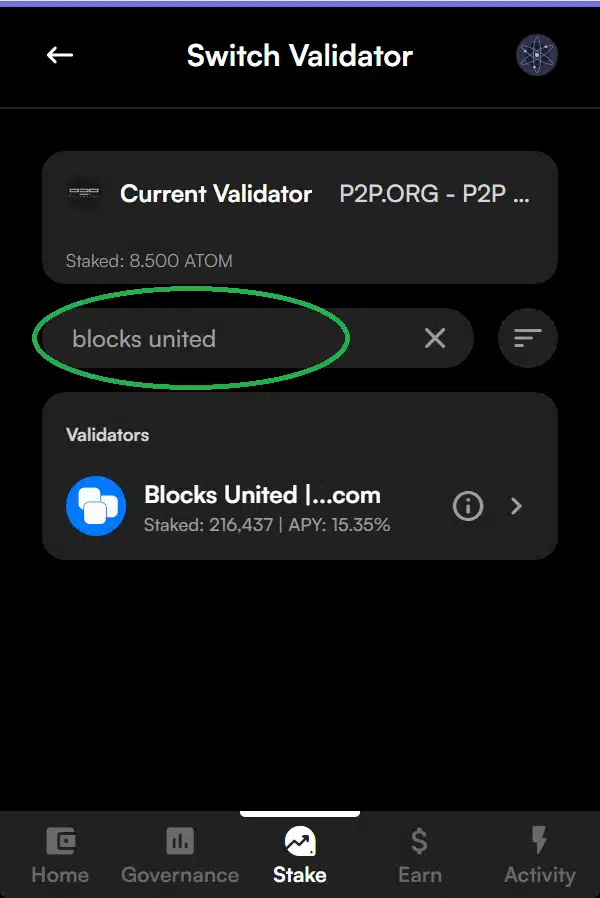
5. Click “Redelegate all” or enter then number of staked tokens you would like to move from your current validator over to us at Blocks United. Scroll down a bit and then click, “Review.”
(see images below)
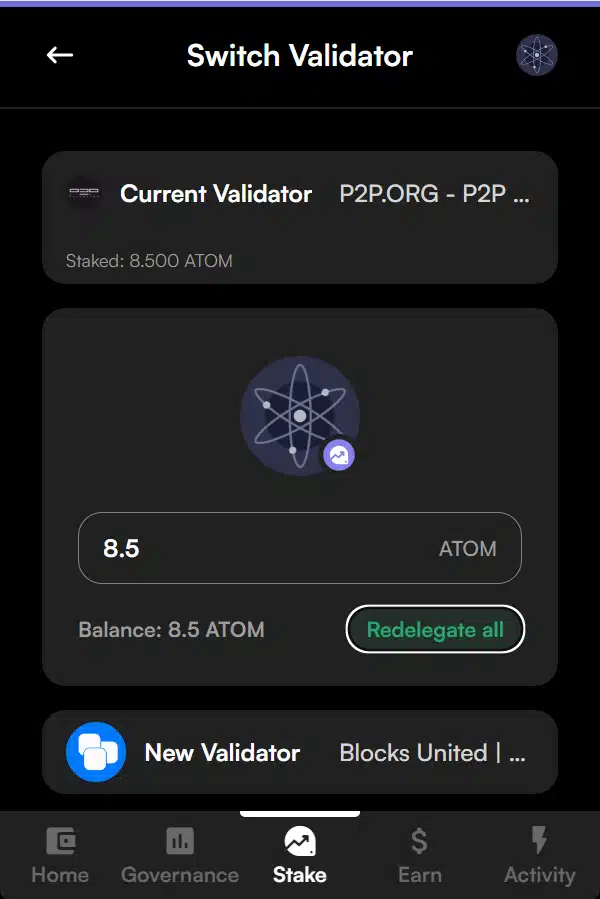
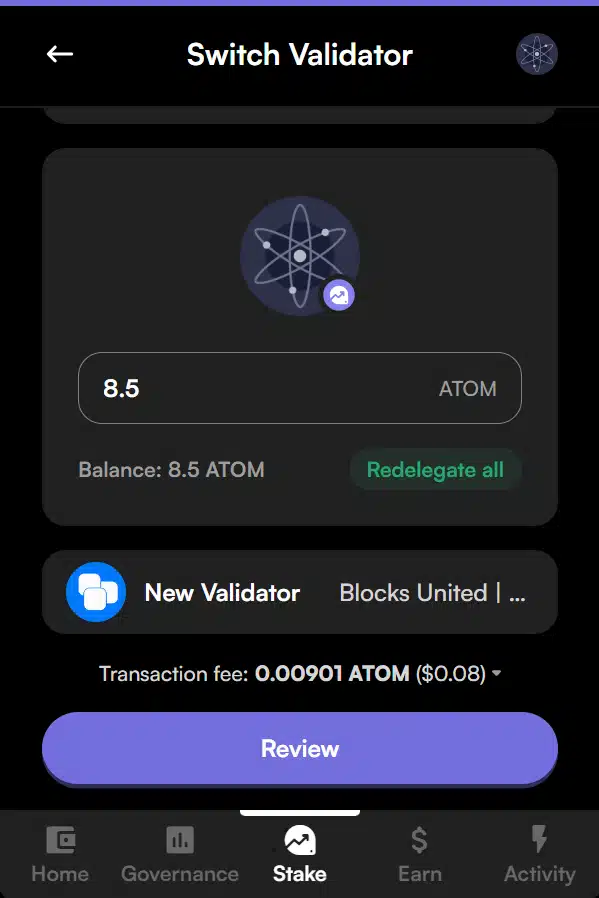
6. Review the transaction to verify that you are switching tokens from your current validator to us at Blocks United. Then click, “Switch Validator.”
(see image below)
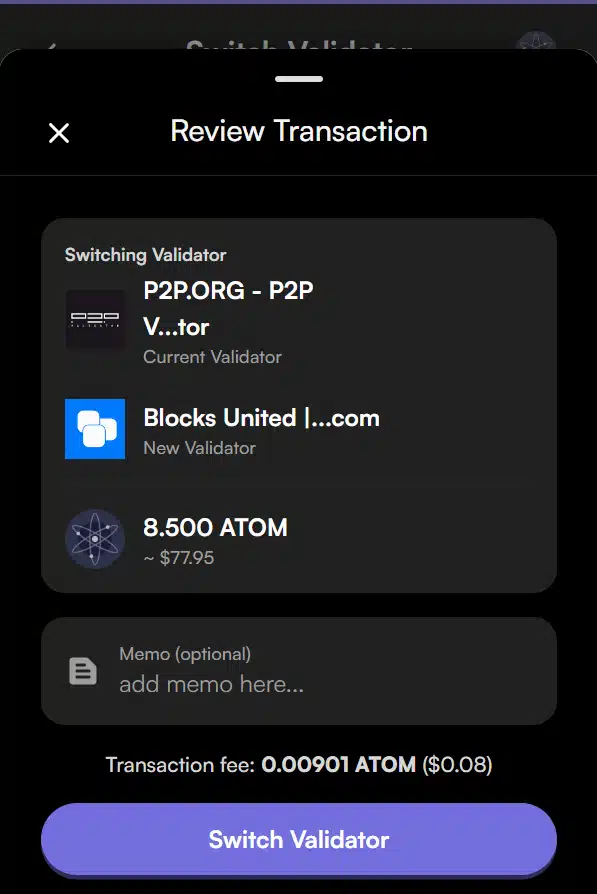
7. The wallet will show you that the redelegation transaction went through. It also provides you with a transaction hash for your records.
(see image below)
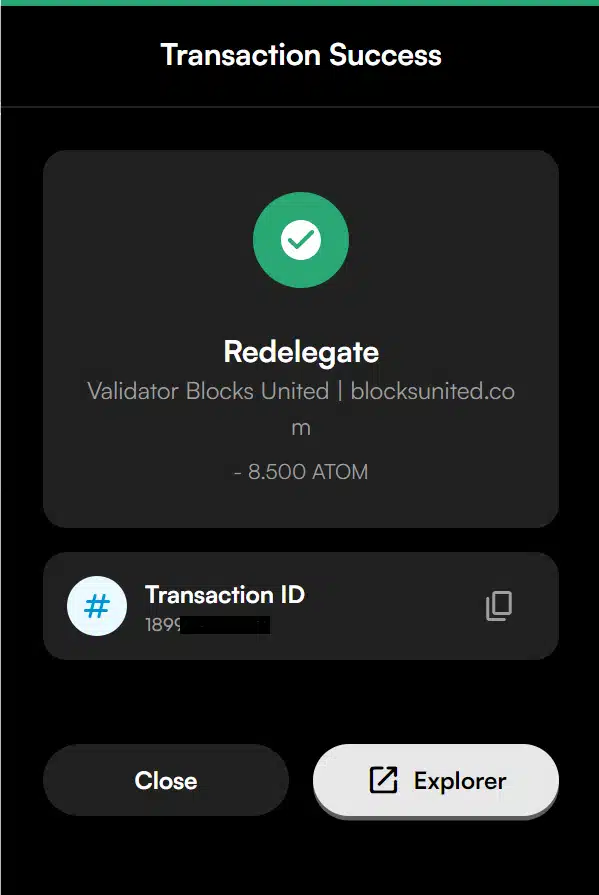
8. Click, “Stake” and you will see that your ATOM tokens are now delegated to us at Blocks United. Thanks for staking with us!
(see image below)
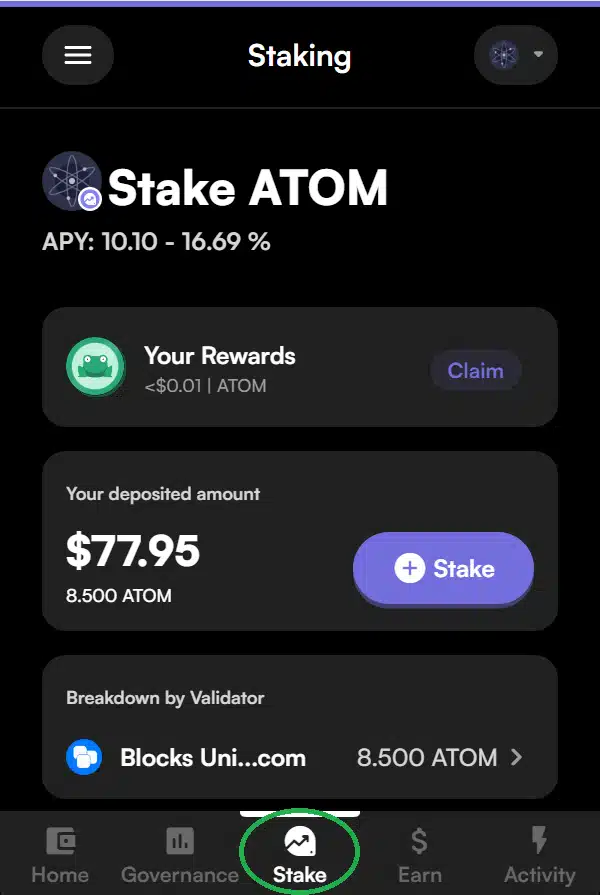
Redelegate staked ATOM using Trust wallet
Redelegating staked tokens in Trust wallet could not be any simpler.
1. Click on the staked ATOM position in your wallet and then click, “Redelegate.” (see image below)
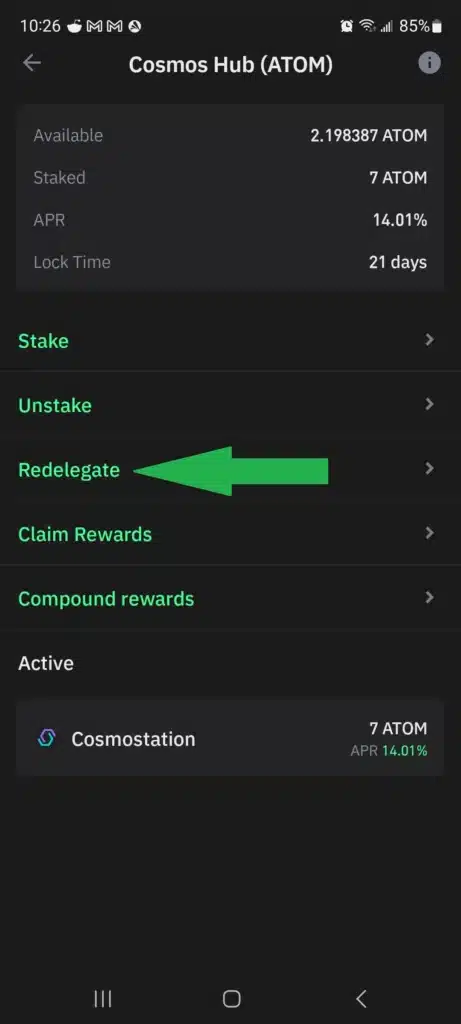
2. Enter the number of staked ATOM tokens you would like to move from your current validator over to us at Blocks United.
3. Click the “To Validator” box and scroll down to locate and then select, “Blocks United.”
4. Click, “Continue.” (see image below)
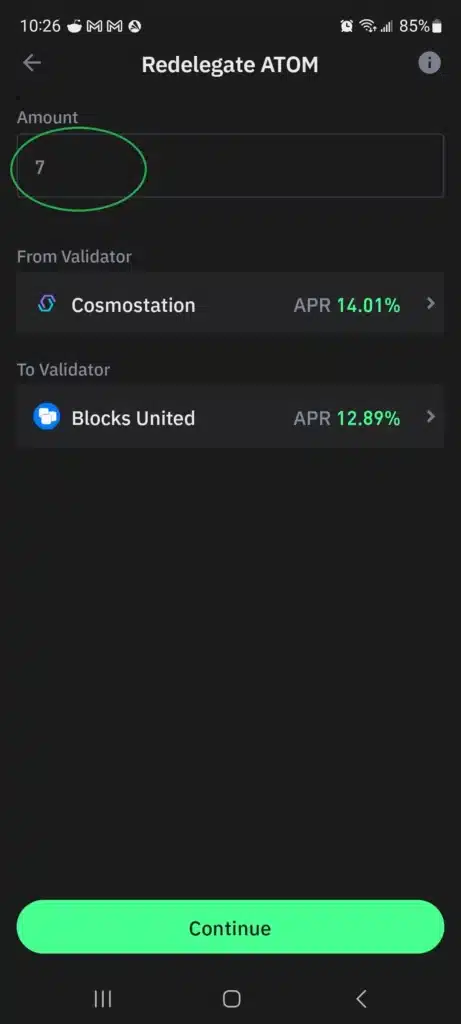
5. Review the transaction details and then click, “Confirm.” (see image below)
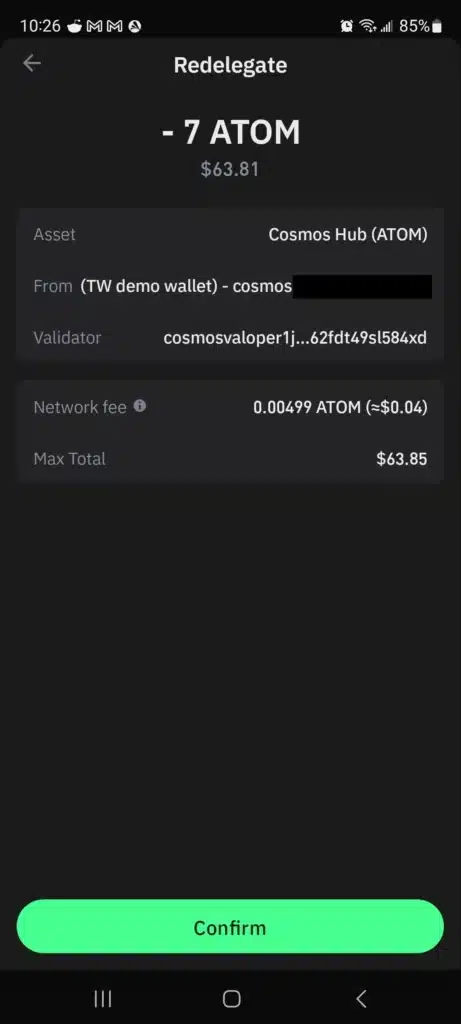
6. It will sh0w that the redelegation is processing and you can click the, “Transaction details” button to be taken to mintscan. Save the mintscan URL or transaction hash for your records.
(see image below)
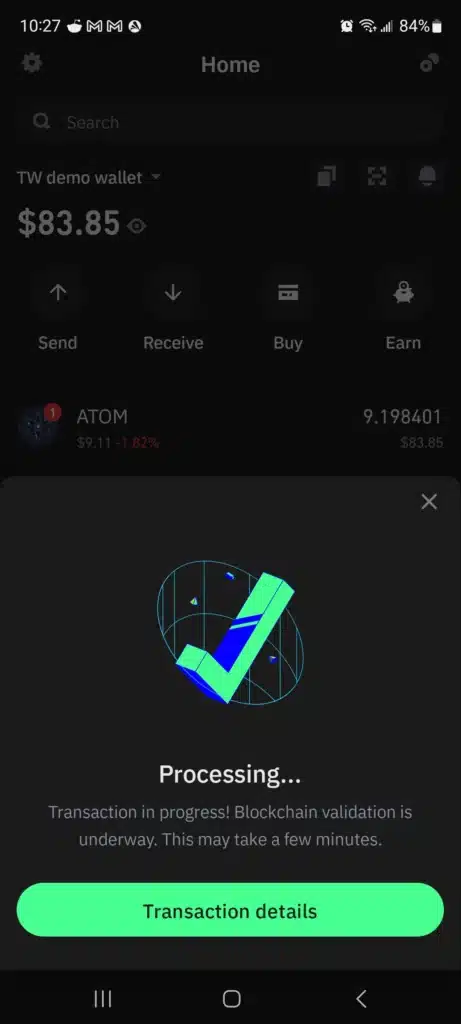
That’s it! You will then see Blocks United listed under your “My Validators” tab. Rewards begin accruing immediately. (see image below)
Thanks so much for staking with us!
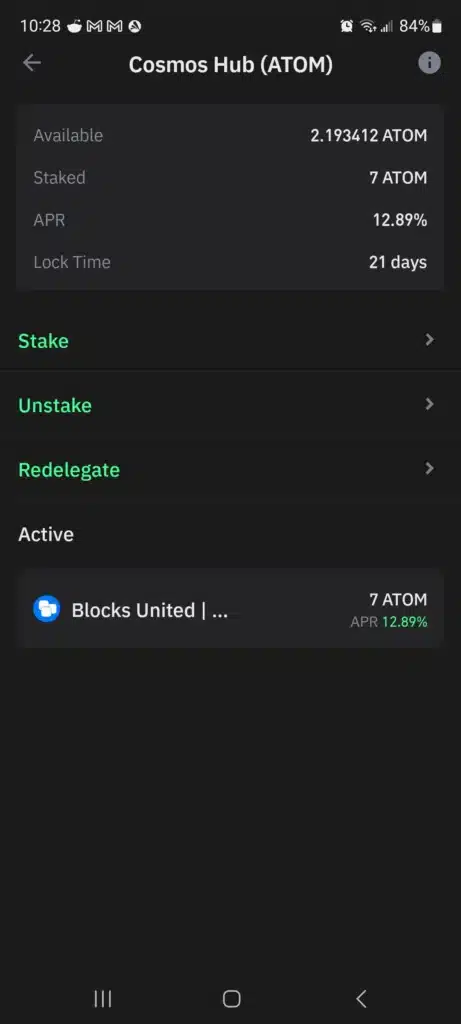
Now you now how to redelegate ATOM tokens. It’s important to stake with small validators, like us because it distributes voting power. Thank you for redelegating to us at Blocks United.
Other articles and Cosmos tutorials to check out
Frequently Asked Questions
ATOM staking is noncustodial, but is done in-wallet. Please see our Cosmos ATOM staking tutorial for detailed info.
Absolutely, and we always recommend using a hardware wallet. We have a detailed Ledger staking tutorial and article on self-custody. Additionally, Ledger can be connected to almost every browser extension wallet to store your keys offline.
ATOM staking rewards are paid at every block (every few seconds) and accrue until you claim them. Delegators can use services, like Yieldmos to automatically compound their staking rewards.
The ATOM unbonding period is 21 days. Staking rewards are NOT earned during this time.
Noncustodial staking means that no validator ever takes custody of your tokens. Therefore, the validator cannot steal them. They can however raise their commission without warning. Delegators can also lose tokens if their validator is slashed for downtime or for double signing.
Blocks United is a noncustodial staking provider, meaning we never take custody of your tokens. You control them at all times and can unstake them whenever you wish. However, staking crypto tokens does carry additional risks, including but not limited to smart-contract exploitation, poor validator performance or slashing, token price volatility, loss or theft, lockup periods, and illiquidity.
Validators in Cosmos are jailed for two reasons:
1. Being offline too long. If the validator misses more than 95% of the last 10,000 blocks they are jailed and 0.01% of ALL TOKENS staked with that validator are slashed as a penalty. Running the “unjail” command gets them back in the set of running validators.
Downtime happens. Computers can be finicky and sometimes monitoring does not work as intended. That’s why the penalty is minimal and more of a slap on the wrist that tells the validator to get it together.
2. Double signing a block. This happens when keys are mismanaged, or when a validator is trying to steal. It can cause the chain to fork, so it’s a big deal. When double signing happens the validator is “tombstoned” and 5% of ALL TOKENS staked and in the unbonding period are slashed. These validators are permanently removed from validating ATOM. The only way back in is through a governance vote.
One way for delegators to hedge their risk of downtime or slashing is to stake withe more than one validator.
Yes and no. You can redelegate ATOM from one validator to another without unbonding and waiting 21 days. However, you can only redelegate once in any 21 day period. That’s to keep yield chasers from jumping around.
Said another way, every 21 days you are free to redelegate and switch to a different validator.
ATOM tokens go into a 21-day unbonding period when unstaked. They do not earn rewards during this time. The 21-day unbonding period exists to help keep a stable staking ratio and to help the chain anticipate and prepare for large unbondings.
Fortunately, delegators can switch validators without unbonding. You simply need to “redelgate” your staked tokens in-wallet and they are moved from your current validator to your new validator in just a few seconds.
Staking tokens locks them up to secure the network. As a higher percentage of the outstanding token supply is staked, the network becomes more secure
When ATOM tokens are staked traditionally using a noncustodial wallet, they are locked up for 21 days. You may redelegate and change validators without unbonding once in a 21-day period.
Liquid staking protocols, like Stride, Persistence, and Quicksilver stake Cosmos tokens on your behalf and issue you a derivative token as a receipt. The derivative token is a representation of your staked ATOM and its price is pegged to ATOM.
Stride issues stATOM. Persistence issues stkATOM and Quicksilver issues qATOM.
These derivative tokens earn ATOM staking rewards, but can be freely moved and used in DeFi applications to generate additional yield.
Liquid staking tokens do carry extra risk. You are not only bearing the market risk of the underlying token, but also bearing the risk that the liquid staking token maintains its relative price peg. If the liquid staking provider is hacked, exploited, or poorly managed it can plummet in value.
Nothing we say is financial advice or a recommendation to buy or sell anything. Cryptocurrency is a highly speculative asset class. Staking crypto tokens carries additional risks, including but not limited to smart-contract exploitation, poor validator performance or slashing, token price volatility, loss or theft, lockup periods, and illiquidity. Past performance is not indicative of future results. Never invest more than you can afford to lose. Additionally, the information contained in our articles, social media posts, emails, and on our website is not intended as, and shall not be understood or construed as financial advice. We are not attorneys, accountants, or financial advisors, nor are we holding ourselves out to be. The information contained in our articles, social media posts, emails, and on our website is not a substitute for financial advice from a professional who is aware of the facts and circumstances of your individual situation. We have done our best to ensure that the information provided in our articles, social media posts, emails, and the resources on our website are accurate and provide valuable information. Regardless of anything to the contrary, nothing available in our articles, social media posts, website, or emails should be understood as a recommendation to buy or sell anything and make any investment or financial decisions without consulting with a financial professional to address your particular situation. Blocks United expressly recommends that you seek advice from a professional. Neither Blocks United nor any of its employees or owners shall be held liable or responsible for any errors or omissions in our articles, in our social media posts, in our emails, or on our website, or for any damage or financial losses you may suffer. The decisions you make belong to you and you only, so always Do Your Own Research.